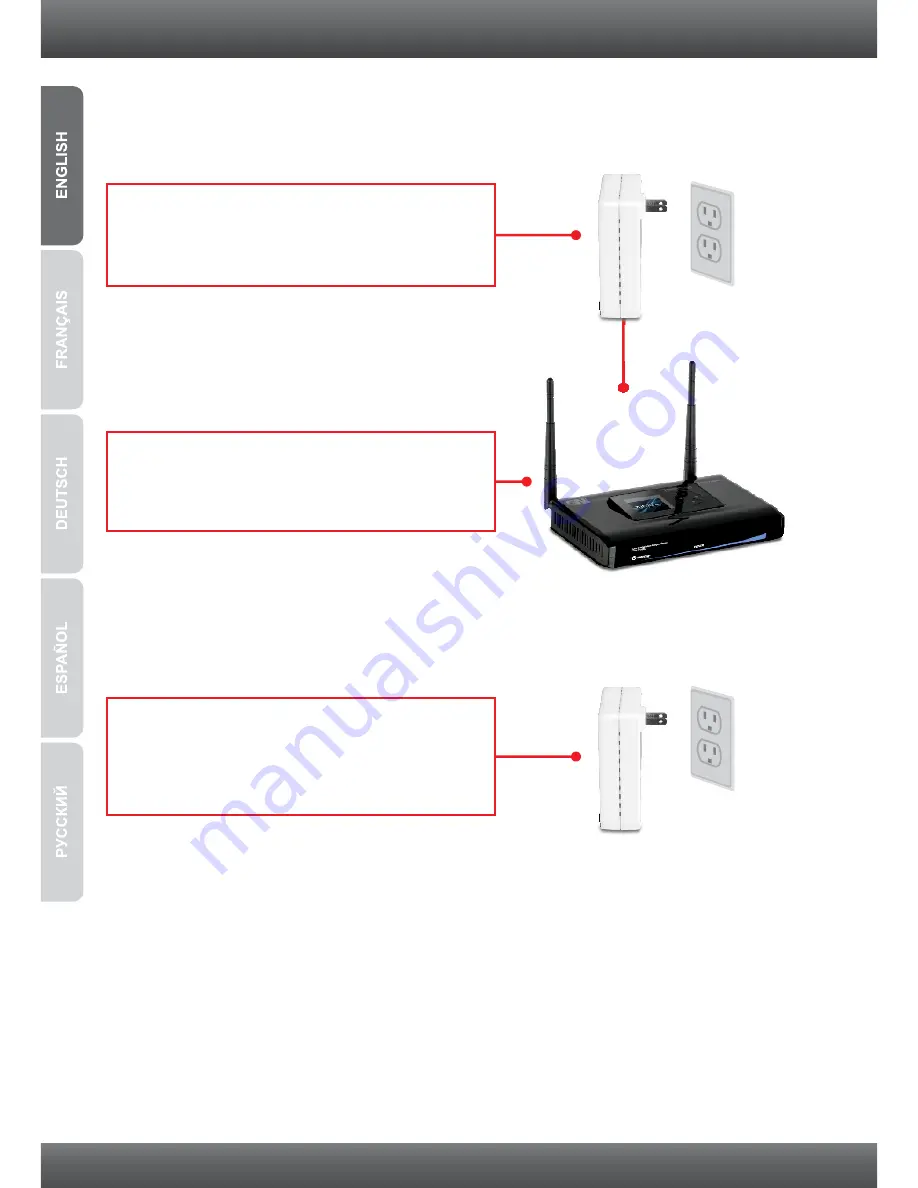
3
Below is an example showing how to create a Powerline network using TPL-305E and
existing router to share Internet
2.
Connect a network cable from the TPL-305E to
an available LAN network port on your router
(e.g. TEW-673GRU).
3.
Plug a second TPL-305E into an available
power outlet where your remote computer or
network appliances (e.g. Game Console, IP Set
box, network enabled TV, etc.) are located.
Outlet
Outlet
1.
Plug a TPL-305E into an available power outlet.
This TPL-305E should be located within the
reach of the router's network cable.































