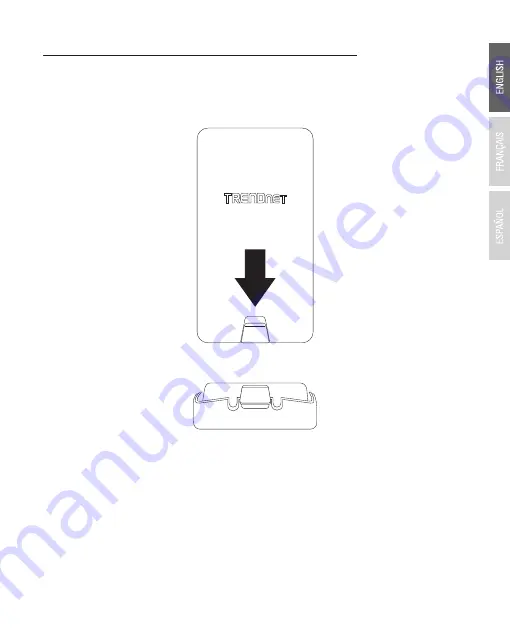
3
Phase 2: TEW-840APBO Unit #1 Hardware Setup and Configuration
1. Remove the cover of the access point by pulling and holding the bottom tab in the vertical
direction down (based on the access point orientation below) and sliding the cover below
away from the access point.
Pull and hold tab