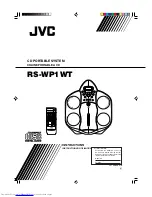3 5
3 4
Pressing the mode button automatically searches and stores 16 channels.
※
Use the earphones when searching through FM.
Recording FM
Press and hold the record button in FM mode.
* Volume control is disabled during recording.
Playback an FM recorded file
Press and hold the mode button to switch modes to VOICE mode.
Select the desired file within the FM folder for playback.
Select the channel to store the frequency and press the mode button to store.
* Automatically becomes P-SET mode after the storing procedure is completed.
Switch to P-SET mode
Pressing the playback button from SEEK mode switches modes to P-SET mode.
* The user can listen to the radio by searching through the stored channels in P-SET mode.
Search Stored Channel
Use the search button to search through the next/previous channels.
Automatic Channel Setting
The Automatic Channel Setting function automatically searches for 16 available frequencies and stores them as channels.
Switch to P-SET mode (Displays at the bottom).
Summary of Contents for i.Beat ice
Page 1: ...01 01...