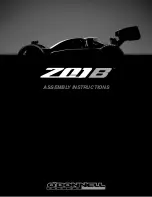2 • TRX-4M
3
BEFORE YOU
PROCEED
4
SAFETY
PRECAUTIONS
7
TOOLS, SUPPLIES,
AND REQUIRED
EQUIPMENT
8
MODEL OVERVIEW
10
QUICK START:
GETTING UP
TO SPEED
11
TRAXXAS
TQ
RADIO SYSTEM
17
ECM-2.5 ELECTRONIC
CONTROL MODULE
18
DRIVING YOUR MODEL
20
TUNING
ADJUSTMENTS
22
MAINTAINING
YOUR MODEL
introduction
Thank you for purchasing the Traxxas TRX-4M
™
with the Land
Rover
®
Defender
®
Body. This officially licensed model gets the full
Traxxas treatment with unsurpassed realism, including the molded
front grille, ExoCage, door handles, and side mirrors. The design of
the TRX-4M offers a new way to experience all the fun, adventure,
and scale realism of the TRX-4 in a 1/18 platform. Oil-filled shocks
control body motion and provide smooth suspension travel over
any terrain. Steel frame rails and a smooth running drivetrain give it
true outdoor capability over rocks and through grass and streams.
The tight turning radius and precise throttle control give it fantastic
indoor maneuverability. Your new RC model offers the highest level
of innovation, performance, and quality that is the hallmark of all
Traxxas vehicles.
This manual contains the instructions you will need to operate and
maintain your model so that you can enjoy it for years to come. We
want you to feel confident that you own one of the best-performing
models in the market and that it is backed by a team of professionals
who aim to provide the highest level of factory support possible.
Traxxas models are about experiencing total performance and
satisfaction, not just with your model, but also with the company
that stands behind it.
We know you’re excited about getting your new model on the trail,
but it’s very important that you take some time to read through the
Owner’s Manual. This manual contains all the necessary setup and
operating procedures that allow you to unlock the performance
and potential that Traxxas engineers designed into your model.
Even if you are an experienced RC enthusiast, it’s important to
read and follow the procedures in this manual.
Thank you again for going with Traxxas. We work hard every day
to assure you the highest level of customer satisfaction possible.
We truly want you to enjoy your new model!
Traxxas Support
Traxxas support is with you every step of the
way. Refer to the next page to find out how to
contact us and what your support options are.
Quick Start
This manual is designed with a Quick
Start path that outlines the necessary
procedures to get your model up
and running in the shortest time possible. If you are an
experienced RC enthusiast, you will find it helpful and fast.
Be sure and read through the rest of the manual to learn
about important safety, maintenance, and adjustment
procedures. Turn to page 10 to begin.
REGISTERING YOUR MODEL
In order to serve you better as our customer, please
register your product within 10 days of your purchase
online at Traxxas.com/register.
T r a x x a s . c o m / r e g i s t e r
*Toll-free support is available to U.S. residents only.
FCC Compliance
This device contains a module that complies with the limits for a Class B digital device as described in part 15 of the FCC rules. Operation is subject to the following two conditions: (1) This
device may not cause harmful interference, and (2) this device must accept any interference received, including interference that may cause undesired operation.
The limits for a Class B digital device are designed to provide reasonable protection against harmful interference in residential settings. This product generates, uses and can radiate radio
frequency energy, and, if not operated in accordance with the instructions, may cause harmful interference to radio communications. The user is cautioned that changes or modifications
not expressly approved by the party responsible for compliance could void the user’s authority to operate the equipment.
Canada, Industry Canada (IC)
This Class B digital apparatus complies with Canadian ICES-003 and RSS-210. This device complies with Industry Canada license exempt RSS standard(s). Operation is subject to the
following two conditions: This device may not cause interference, and This device must accept any interference, including interference that may cause undesired operation of the device.
Radio Frequency (RF) Exposure Statement
This equipment complies with radio frequency exposure limits set forth by FCC and Industry Canada for an uncontrolled environment. This equipment should be installed and
operated with a minimum distance of 20 centimeters between the radiator and your body or bystanders and must not be co-located or operating in conjunction with any other
antenna or transmitter.
Operation Frequency:
2406~2453 MHz
Maximum Radio Frequency Power:
Maximum Peak Power -1 dBm