T-MAXX 2.5R
•
37
Alignment Settings
Adjusting the Toe-in
Your T-Maxx 2.5R comes from the factory
with zero degrees of toe-in in the front,
and one degree of toe-in in the rear. You
can adjust the toe-in on the front and rear
of the truck. Set the steering trim on your
transmitter to neutral. Next, adjust your
steering turnbuckles so that both front
wheels are pointing straight ahead and
are parallel to each other (0 degrees toe-
in). This will ensure the same amount of
steering in both directions. Adjust the rear
toe control links so that the rear wheels
have 1˚ of toe-in.
Static Camber Adjustment
The wheels can be set to have either positive or
negative camber (see illustration below). The
camber angle changes as the wheel moves up and
down through its range of travel. Static camber is
the camber angle at the wheel when the vehicle is
set at its normal, stationary ride height.
The suspension pivot balls located in the axle
carriers adjust the static camber. The pivot balls
are protected by blue dust plugs. To adjust your
static camber, insert the supplied 2.5mm hex wrench through the slit in
the dust plug and engage the end of the pivot ball (compressing the
suspension until the arms are parallel to the ground will allow for easier
hex wrench engagement). The upper pivot ball is normally screwed all
the way in. Negative camber is achieved by screwing the pivot ball of the
lower control arm out.
Note:
When camber is changed, the toe angle of
the wheel has to be reset.
Static Camber Base
Factory Settings
Front:
1-degree negative
camber each side
Rear:
1-degree negative
camber each side
Transmission Tuning
Adjusting the Slipper Clutch
Your T-Maxx 2.5R is equipped with an
adjustable Torque Control slipper
clutch. The slipper clutch is integrated
into the main spur gear on the
transmission (see page 6). The slipper
clutch is adjusted using the spring-
loaded locknut on the slipper shaft.
Use the supplied 8mm open-end
metric wrench. To tighten or loosen the slipper nut, insert the 2.0mm
hex wrench into the hole in the end of the slipper shaft. This locks the
shaft for adjustments. Turn the adjustment nut clockwise to tighten (less
slippage) and counter-clockwise to loosen (more slippage). The slipper
clutch has two functions:
1.
Limiting the engine’s torque output to the wheels to prevent
wheelspin on low traction surfaces and help to prevent damage
to the gears in the transmission during on-throttle landings.
2.
Protecting the drivetrain from sudden impact or shock loads (such as
landing from a jump with the engine at full throttle).
From the factory the slipper clutch is set for minimal slippage, just
enough to protect the drivetrain from shock loads. On slippery, low
traction surfaces such as a hard-packed, dry racetrack you may benefit
from loosening the slipper adjustment nut to allow for more clutch
slippage. This will make the truck easier and more forgiving to drive by
helping to reduce the amount of wheel spin. Loosening the slipper
adjustment can also improve performance on extreme high traction
surfaces by preventing the front end from lifting off of the ground when
accelerating. Make slipper adjustments in small 1/8 turn increments.
The maximum tight setting for the slipper is just at the point where
there is little or no tire slippage on a high traction surface such as
concrete or a prepared racetrack. The slipper should not be tightened to
the point that clutch slippage is completely eliminated. Do not
overtighten the slipper nut or you could damage the slipper bearings,
pressure plates, or other components.
All of the toe links are
installed on the truck so that
the left hand thread
indicators point to the same
direction. This makes it easier
to remember which way to
turn the wrench to increase
or decrease toe link length
(the direction is same at all
four corners). Note that the
groove in the hex indicates
the side of the toe link with
the left-hand threads.
Front of Truck
Left Hand Thread
Indicator
Front of Truck
Left Hand Thread
Indicator
Left Side
Right Side
Tuning Adjustments
Positive Camber
Negative Camber
Left Hand
Threads
Right Hand
(Normal) Threads
Decrease
Length
Increase
Length
Summary of Contents for 4902
Page 1: ...MODEL 4902 owners manual ...
Page 46: ......
Page 47: ......
Page 48: ...1 100 Klein Road Plano Texas 75074 1 888 TRAXXAS MODEL 4902 owners manual 060215 Part 5197 ...