Reviews:
No comments
Related manuals for Flat DW
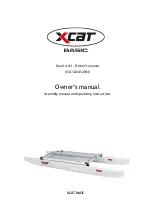
Basic
Brand: XCAT Pages: 40

EJ Series
Brand: Kasco Pages: 17

STARBALL-GB
Brand: Ibiza Pages: 21

AVERY
Brand: Yardistry Pages: 40

PRC 400
Brand: Oklahoma Sound Pages: 8

Jump Master TRAMPOLINE SOCCER GOAL
Brand: Mylnasport Pages: 7

Charleston FT-256
Brand: Campania International Pages: 3

OASIS 200-1
Brand: 1A Profi Handels Pages: 12

PANBB305-016 Miami
Brand: BUMBER Pages: 11

WVR9007EK
Brand: Quoizel Pages: 2

Modular Cart Top Component Assembly
Brand: Tennsco Pages: 4

H249
Brand: Gainsborough Pages: 3

Broadmoor OF-1001
Brand: DTY Pages: 5

10346A
Brand: LIVARNOLUX Pages: 46

MONTEBELLO ARBOUR
Brand: Grange Pages: 2

QUEST 8' BILLIARD TABLE
Brand: American Heritage Billiards Pages: 6

Hexagon PLAY
Brand: Prilux Pages: 8

60 LED Series
Brand: J.W. Speaker Pages: 12














