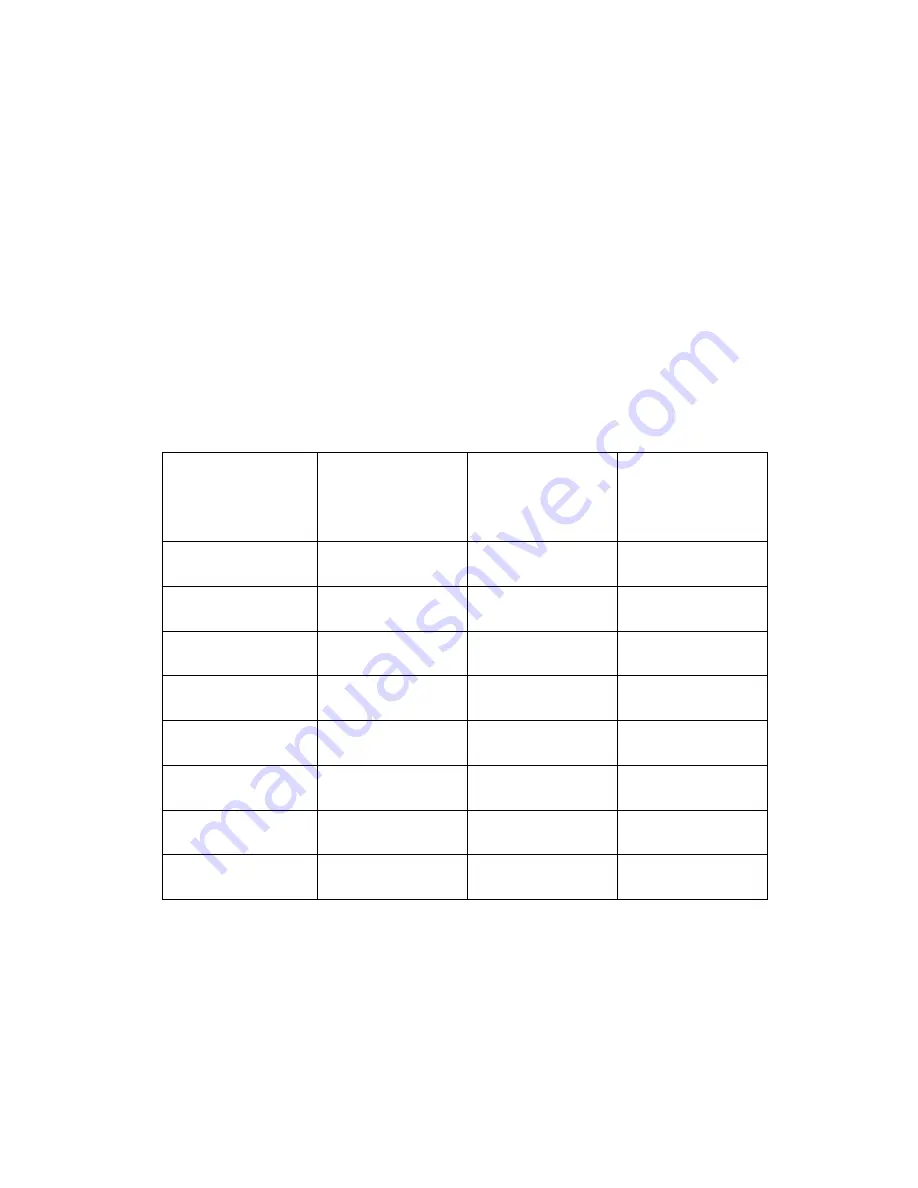
TRAVOLA
6
Porridge:
After press “Porridge” function key , The display indicating the default time (25min) ,the
indicator lamp flashes 5 times, and the pressure cooker starts to work. You can press “+” or “-” to adjust
the time from
1min to 99 min
Soup
:After press “Soup” function key , The display indicating the default time (10 min) ,the indicator
lamp flashes 5 times, and the pressure cooker starts to work. You can press “+” or “-” to adjust the time
from 1min to 25min
MORE COOK FUNCTIONS
(BABY’S FOOD,BEEF,BEANS,CHICKEN,ENTRECOT,FISH,CAKE,STEW)
Press “MENU” to selecting desired cook function,the display indicating the cook function and
showing the default time.
You can press “+” or “-” to adjust the time any time. Press time of “MENU”
for different cook function:
BABY’S FOOD-1 time BEEF-2 times BEANS- 3times
CHICKEN-4 times ENTRECOT--5times FISH--6times
CAKE-7times STEW-8 times
Refer to the “COOKING GUIDE” to set the Cooking (pressure-keeping) time.
Functions
Min time
(min)
Default time
(min)
Max time
(min)
BABY
’
S FOOD
1
31
60
BEEF
20
40
60
BEANS
10
20
50
CHICKEN
8
12
20
ENTRECOT
8
12
20
FISH
1
8
20
CAKE
15
18
35
STEW
10
30
60
OFF/KEEP WARM:
A)When the cooking process are over ,the product will “Bi”3times and the display will be on continual
warm function.
B)At any stage, you can just press “OFF/KEEP WARM” button to stop the current operation menu and
return back to original stage.
C)Before any setting of the parameters of the commencement of the cooking process,by pressing the
“OFF/KEEP WARM”button,it display will indication “warm” and the product will go into keep warm
state,with the second press on this button,the product no longer in the keep warm state.









