Reviews:
No comments
Related manuals for CITY 2 PLUS
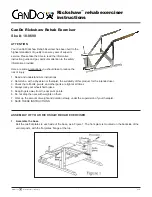
Rickshaw
Brand: Cando Pages: 2

GUARDIAN G2-105RX1
Brand: Medline Pages: 8

SPARKY
Brand: Pride Mobility Pages: 44

Panther
Brand: R82 Pages: 40

Panda Futura 89539
Brand: R82 Pages: 6

BW500
Brand: Decathlon Pages: 183

STYLUS LS
Brand: Pride Pages: 32

QUANTUM 1650
Brand: Pride Pages: 43

JAZZY Sport
Brand: Pride Pages: 40

Quantum 1122 3SP
Brand: Pride Pages: 48

Out-Front Natural-Fit Oval
Brand: Three Rivers Pages: 2

AWARE-A1
Brand: CHEELCARE Pages: 2

SpeedControl
Brand: Permobil Pages: 76

SM-100.3 Series
Brand: SOMA Pages: 12

SAFER-BR-U4
Brand: Safer Locks Pages: 28

Neon 2
Brand: Quickie Pages: 100

Power Assist HD
Brand: Unicare Health Pages: 12

Sopur Ti Titanium
Brand: Quickie Pages: 216

















