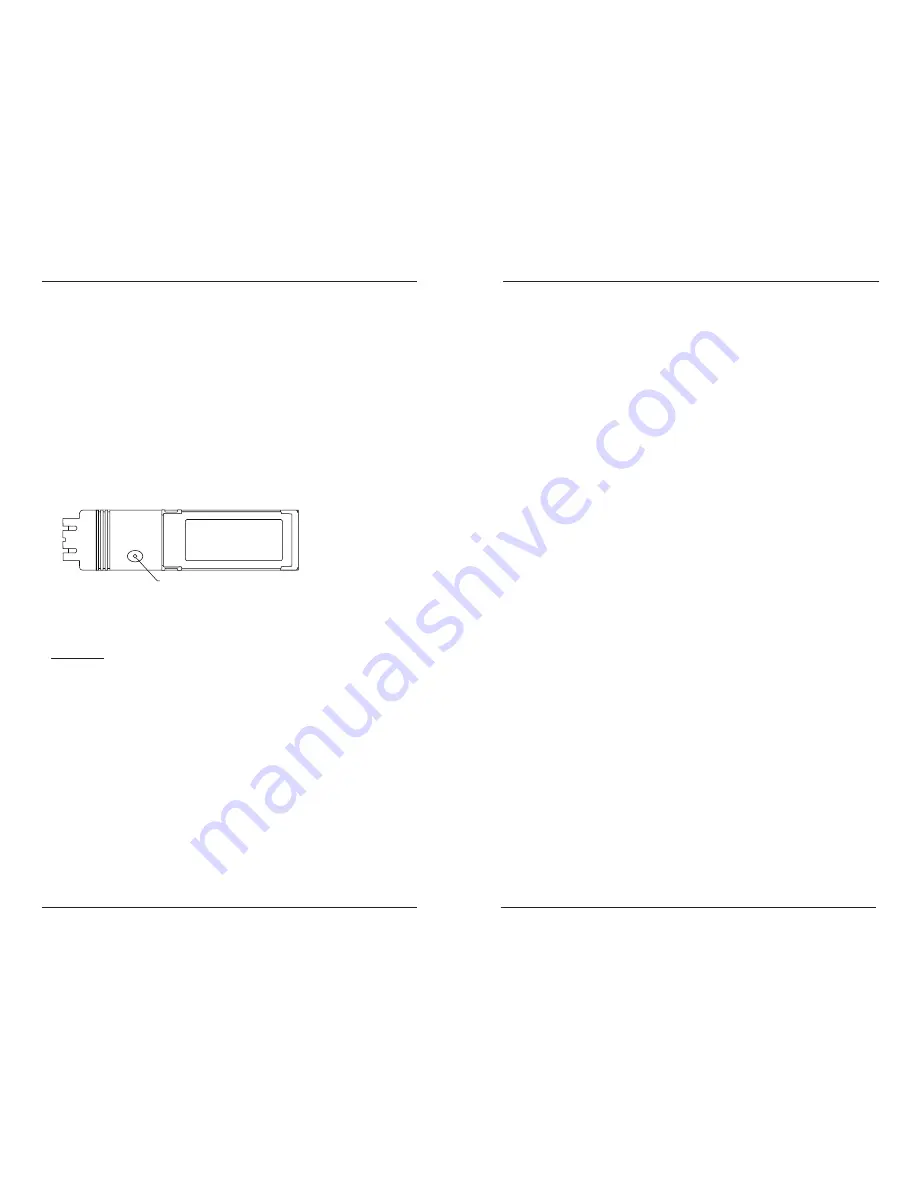
Installation
Checklist
Before installing the NEC-FXE-xx-01, verify that the package contains the following
items:
•
NEC-FXE-xx-01, 100Base FX Express Card
• LAN Driver and User’s Guide CD
Please notify your sales representative immediately if any of the aforementioned
items is missing or damaged.
Description
The express card has L/A
(Link/Act)
LED on the top plastic cover, which shows
network/link activity. See Figure 1.
NEC-FXE Express card installation
CAUTION:
Wear a grounding strap and observe electrostatic discharge precautions
when installing the NEC-FXE NIC. Failure to observe this caution could result in
failure or damage of the NEC-FXE module.
To install the NEC-FXE express card, do the following:
1.
Insert the express card into the express card slot on the notebook computer.
2.
Connect the card to the network using a fiber cable.
Note:
If you do not know how to identify an express card slot, refer to your
system documentation.
NEC-FXE-xx-01,100Base-FX Express Card
2
Tech Support: 1-800-260-1312 International: 00-1-952-941-7600,
(24 hours)
TX
R
X
L/
A
LED
Figure 1: NEC-FXE-xx-01
Network remote boot configuration
Select remote boot type
To enter the MBA configuration menu to select remote boot type (PXE), press SHIFT-
F10 keys within “3” seconds after powering up, otherwise, the laptop will load the OS.
Set network remote reboot
To set the network remote boot, enter the notebook BIOS first and then select the Boot
tab; after that, choose MBA as the priority.
Cancel network remote boot
To cancel network remote boot, change the BIOS setting for MBA to Hard Drive or
devices.
[email protected] – Click the “Transition Now” link for a live Web Chat.
3
Driver installation
To install a driver, do the following:
1.
Insert the CD into the CD-ROM tray.
2.
Click on the Driver folder.
3.
Click on the folder of the drive that you want to install.
4.
For example, winXP: D:\Driver\WinXP\32
5.
Click on the “Installation.txt” doc and follow the instruction to install the driver.





