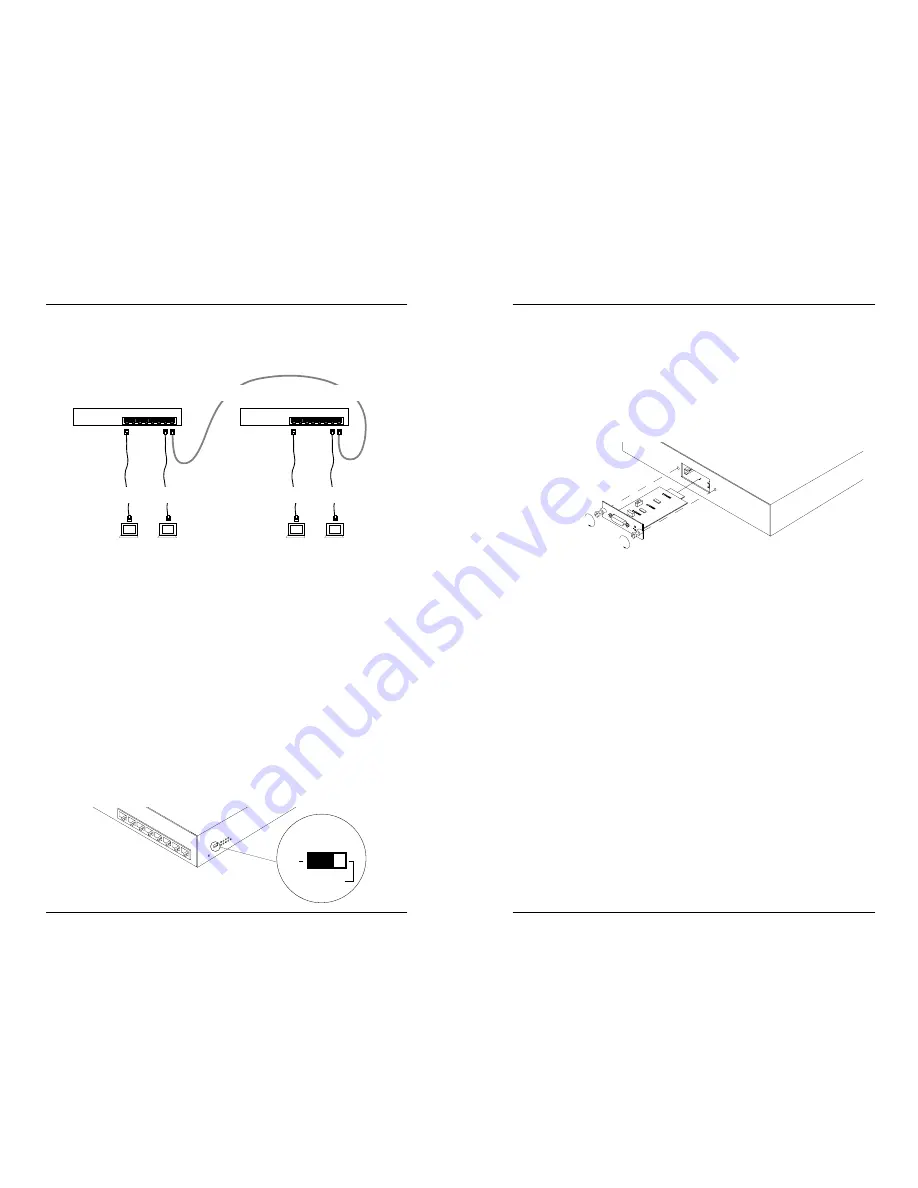
Installing Slide-In Cards
CAUTION: Wear a grounding device and observe electrostatic
discharge precautions when installing Slide-In Cards. Failure to
observe this caution could result in circuit board failure.
NOTE: Slide-in Cards can be hot-swapped.
To install a Slide-In Card:
1. Determine if the Slide-In Cards has an SQE switch and, if so,
verify that the SQE switch is in the OFF position:
NOTE: SQE switches must be set to the following OFF
positions:
•
UTP/STP card
TOWARD 20-pin edge connector
•
Thinnet card
TOWARD 20-pin edge connector
•
AUI-DCE
AWAY FROM 20-pin edge connector
•
AUI-DTE card
Not Applicable
•
Fiber Optic card
TOWARD 20-pin edge connector
•
Redundant Fiber Optic
SQE jumper setting on board should be
labeled; if not, holding card with 20-pin edge
connector at top, jumper two leftmost pins.
•
Bridge
Not Applicable
2. With the Slide-In Card components facing up, carefully guide
the Slide-In Card along the card guides until the Slide-In Card
connector meets the the LANMaster T8 backplane.
3. Firmly push the card into the slot until the Slide-In Card
faceplate is flat against the LANMaster T8 frame.
4. Rotate the Slide-In Card thumbscrews into the LANMaster T8
threaded holes.
10
9
LANMaster T8
8-Port Ethernet Hub w/SIC Slot
Connecting 10BaseT Cable at LANMaster T8
Front
To connect 10BaseT Cable to RJ-45 connectors at the LANMaster T8
front:
1. Locate or build 10BaseT cables with the following
characteristics:
•
802.3 compliant (See page 18)
•
straight through cable configuration (See page 6)
•
male RJ-45 plug connectors installed at both ends of cable.
2. Connect male RJ-45 plug connector at one end of 10BaseT
cable to LANMaster T8 RJ-45 jack connector.
3. Connect male RJ-45 plug connector at other end of 10BaseT
cable to DTE terminal RJ-45 jack connectors.
4. IF CONNECTING TWO LANMaster T8s:
•
Connect LANMaster T8s AT PORT 8, using steps 1-3.
•
Set the interface switch on one LANMaster T8 to: MDI and
the interface switch on the other LANMaster T8 to: MDI-X.
straight-through cable
crossover configuration using straight-through cable
straight-through cable
Port 8
Setting
MDI-X
MDI












