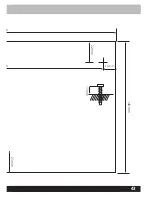32
Troubleshooting table
Fault
Possible cause
Action
Sound is faint.
1. Hearing instrument is not in its T or
M/T position.
2. Loop current (GAIN) has been set
too low.
1. Change the hearing instrument to its
T or M/T position.
2. Adjust it as required (see “Adjustment of
loop current (GAIN)”.
No sound.
1. Interruption in loop or poor contact
at connection of loop to strip terminal
(the green “Loop Current” lamp blinks
or does not light up despite the signal
reaching the TS-150).
2. No power (the red “Power” lamp
does not light up).
1. Correct the interruption.
2. Check that the cord is correctly con-
nected.
AGC lamp (yellow)
lights up continu-
ously or not at all.
Input level is too low or too high.
Adjust it as required (see “Adjustment of
input levels”).
Poor sound from the
microphone
PHANTOM voltage is incorrectly
installed.
Switch phantom voltage on/off
(see “Microphone for the TS-150”).
TS-150 overheats
(its normal tempera-
ture is up to 60°C).
Product defect.
Pull out plug and contact the supplier.
The sound precedes
the image.
The TV set’s image processing makes
the sound appear to precede the image.
Adjust the DELAY knob until the sound is
synchronized.
AGC (Automatic gain control)
The TS-150 is equipped with an automatic system that controls the input signal.
When the level control to the input is correctly adjusted, the AGC lamp should
light up during the loudest parts of the talk or music. The TS-150 allows the time
it takes for the signal to return to its normal level to be changed. When it has
been correctly installed, strong signals are attenuated.
AGC
ON
FAST
OFF
OFF
SLOW
ON
PHANTOM
Supplier:
....................................................................................
.....................................................................................................
ENGLISH