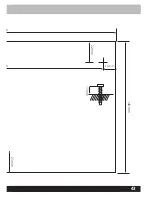30
User manual for the TS-150
1. TS-150
Loop Amplifi er
2. Mains cable
3. SCART cable
4. Screws, 2
5. Plugs, 2
6. Screwdriver
7. Manual
8. Microphone adapter
What´s in the box
TS-150 Loop Amplifier
RADIO-L
RADIO-R
RADIO-L RADIO-R BAL
230V
~
VIDEO
TV
LOOP OUTPUT
NC
TV
2
3
4
5
6
7
Daily use
The TS-150 has no ON/OFF switch and may be continuously connected to the
power supply. After installation, it is no longer necessary to make any adjustments
to the amplifi er. Sound sources such as TV sets, radios and microphones are mere-
ly switched on and off. The hearing instrument is set to the T or MT position.
Only one sound source plus the microphone should be on at a time.
Synchronization of sound - the DELAY knob
Unsynchronized sound can be found in certain LCD or PLASMA TV sets. If the
sound is not synchronized with the image (the sound precedes the image) you can
adjust this with the knob marked “DELAY”. Increase the delay of the sound by
turning the DELAY knob clockwise until you fi nd that the sound is synchronized
with the image. This should only be needed to do once.
1
8
ENGLISH