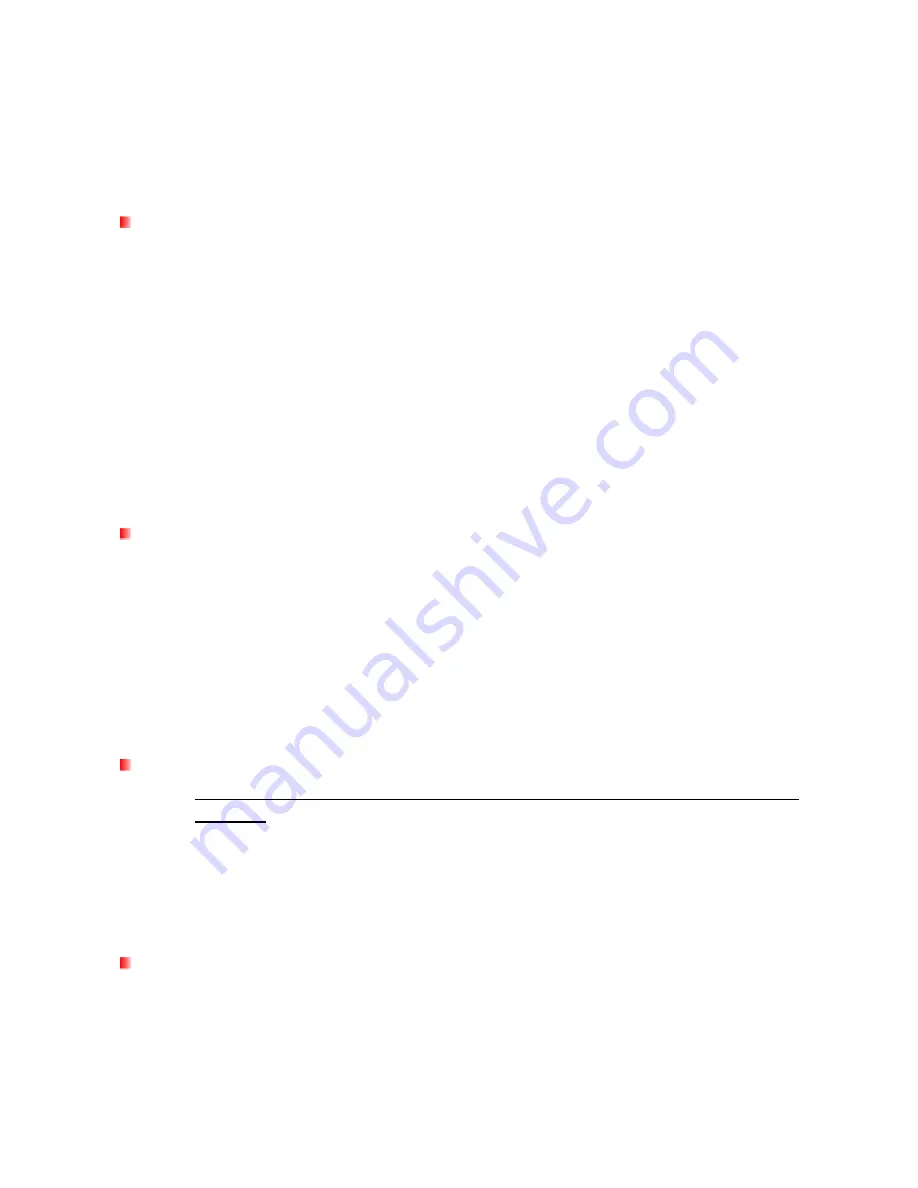
3
Safety Precautions
︱
These usage and safety guidelines are
IMPORTANT!
Please follow them carefully.
General Use
•
Unpack the contents of the StoreJet 35T package carefully.
•
Avoid exposing your StoreJet 35T to extreme temperatures above 55
℃
or below 5
℃
during operation.
•
Never drop your StoreJet 35T.
•
Never allow your StoreJet 35T to come in contact with water or any other liquids.
•
Never use a damp/wet cloth to wipe or clean the exterior case.
•
Do not user or store your StoreJet 35T in any of the following environments:
o
Direct sunlight
o
Next to an air conditioner, electric heater or other heat sources
o
In a closed car that is in direct sunlight
o
In an area with strong magnetic fields or excessive vibration
Setup
•
Place the StoreJet 35T on a flat, stable surface where it cannot be accidentally kicked or
bumped
•
Ensure that none of the ventilation holes on the outer case are blocked or covered.
•
Only use the Mini USB to USB A-Type cable that came with the StoreJet 35T to connect
it to a computer, and always ensure that the cable you are using is in good condition.
NEVER
use a cable that is frayed or damaged.
Backing-Up and Storing Data
•
Transcend does NOT take any responsibility for data loss or damage during
operation
. If you decide to store data on your StoreJet 35T we strongly advise that you
regularly backup the data to a computer, or other storage medium.
•
To ensure High-Speed USB 2.0 data transfer rates when using your StoreJet 35T with a
computer, please check that the computer has the relevant USB drivers. If you are
unsure about how to check this, please consult the computer or motherboard User’s
Manual for USB driver information.
Power
•
The StoreJet 35T is powered from your home’s power outlet using the included Power
Adapter. Do not use any other power adapter with the StoreJet 35T.
•
Ensure nothing is resting on the power or USB cables and that the cables are not
located where they can be tripped over or stepped on.






































