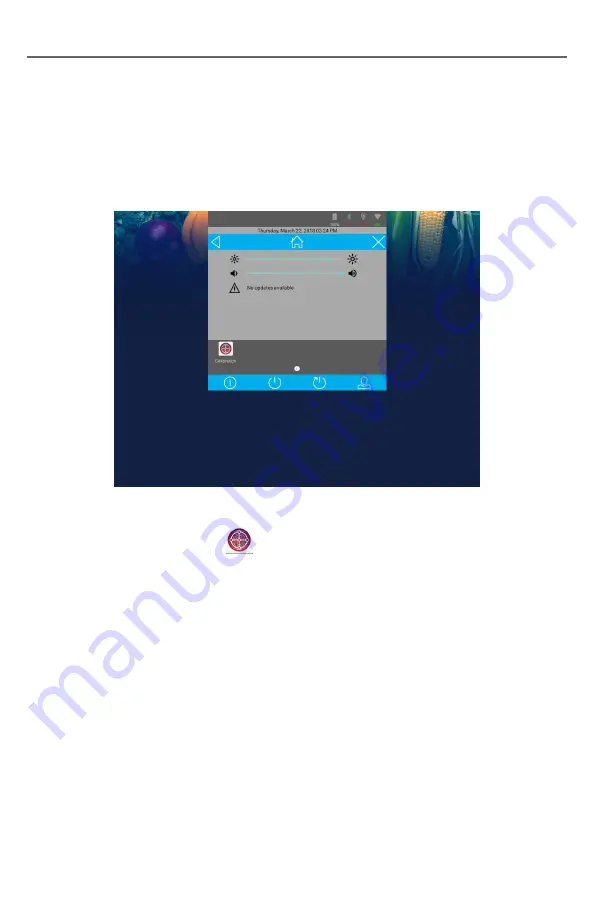
12
SCREEN CALIBRATION
The BOHA™ Terminal system includes a Screen Calibration App for the touch
screen . If you ever have trouble with the accuracy of your touch screen, you can
re-calibrate the screen by following these instructions:
1 . Access the TransAct SmartPanel™ by swiping down from
the top center of the BOHA! Terminal screen .
2 . Open the
Calibration
App .
If you are unable to open the Calibration
App, simply press and hold your finger on the screen until the Calibration
App opens automatically after 10-15 seconds .
3 . Select the Start Calibration button in the Calibration App welcome screen .


















