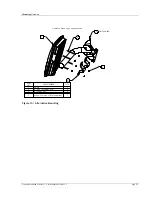Deployment
Trango Broadband Wireless — User Manual M915S Rev C
Page
34
3 LED
-65 dBm
4 LED
-60 dBm
Collocation and Channel Planning
With proper channel planning and adherence to installation guidelines, multiple M915S APs may co-exist and operate
interference-free on the same tower or building. The main consideration when collocating APs is to ensure at least 10 ft.
of vertical separation. See the diagram below for collocation spacing, and a suggested channel plan.
10 ft
10 ft
10 ft
CH 3
CH 1
CH 4
CH 2
Mounting Mast
30 ft
above
trees/structures
60°
60°
60°
60°
CH 3
CH 1
CH 4
CH 2
ADJUSTMENTS IN AZIMUTH
WILL NOT HAVE A GREAT EFFECT
ON COLOCATION INTERFERENCE
M915S
COLOCATION SPACING
Link Management Commands
Once the radios are properly aligned for maximum RSSI, ensure the SU’s default Opmode is “ON” and that all
configuration parameters are correct.
Reboot the SU. Once the SU enters Opmode “ON,” the authentication process will begin, and the two radios will begin to
associate. From the AP side there are several basic diagnostics commands, such as
su ping, su status, and su testrflink
,
to ensure that a reliable RF link has been established. It may take one minute or more for the association process to
complete. This process may take longer if there are many SUs in the sector.