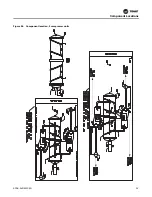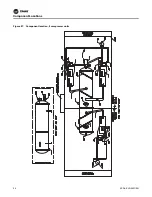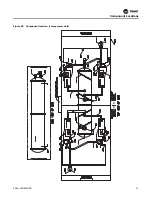Figure 17.
TD7 installation
Installation
16
RCDA-SVN002C-EN
6. Set the arm tension so the display does not spring up
or sag.
Adjusting the Tracer
®
AdaptiView™ Display Arm
There are three joints on the display arm that allow the
Tracer
®
AdaptiView™ display to be positioned at a variety
of heights and angles (see
, items labeled
1, 2, and 3).
Figure 18.
Joint locations on the display arm
1. At each joint in the display arm there is either a hex bolt
(1 and 2) or hex screw (3). Turn the hex bolt or screw
in the proper direction to increase or decrease tension.
Note:
Each hex bolt or screw is labeled with “loosen”,
“tighten” or ‘”+/-” indicators.
2. Joint 3 has a 6 mm hex screw controlling the tension
on a gas spring, which allows the Tracer AdaptiView
display to tilt up and down.
3. Joints 1 and 2 are covered by a plastic cap. Remove the
plastic cap to access the hex bolt. Adjust using a
13 mm wrench as necessary.
4. To adjust the swivel of the Tracer AdaptiView display
(the spin right and left similar to the steering wheel on
a car), adjust the hex bolt located inside the display
arm back plate. This adjustment needs to be done
BEFORE attaching the display. Use a 9/16 in. or 14 mm
wrench.
5. Use a 13 mm wrench to adjust the bolt (item labeled 4
) that allows the entire display arm to
swivel to the left and right.
Routing Cables
1. Install the side panel.
2. Route the TD7 cables through the hole in the side panel
and install the split grommet. Run the cables along the
back side of the panel, and through the 1/2” and 3/4”
cord grips.
3. Install the cord grip split grommets and tighten nuts to
seal the cords.
4. Secure cable with the adhesive mounted zip ties
provided in the kit. See
.
Figure 19.
TD7 cable routing
1
2
34
TD7
Cable
Routing
Summary of Contents for Tracer AdaptiView
Page 29: ...Figure 36 Component location 2 compressor units Component Locations RCDA SVN002C EN 29 ...
Page 30: ...Figure 37 Component location 3 compressor units Component Locations 30 RCDA SVN002C EN ...
Page 31: ...Figure 38 Component location 4 compressor units Component Locations RCDA SVN002C EN 31 ...
Page 33: ...Component Locations RCDA SVN002C EN 33 Page Left Intentionally Blank ...
Page 50: ......
Page 51: ...Figure 56 Back plate template in actual size 8 00 9 00 6 00 5 00 4X 266 RCDA SVN002C EN 51 ...
Page 52: ...Page left intentionally blank ...
Page 53: ......
Page 54: ......
Page 55: ......