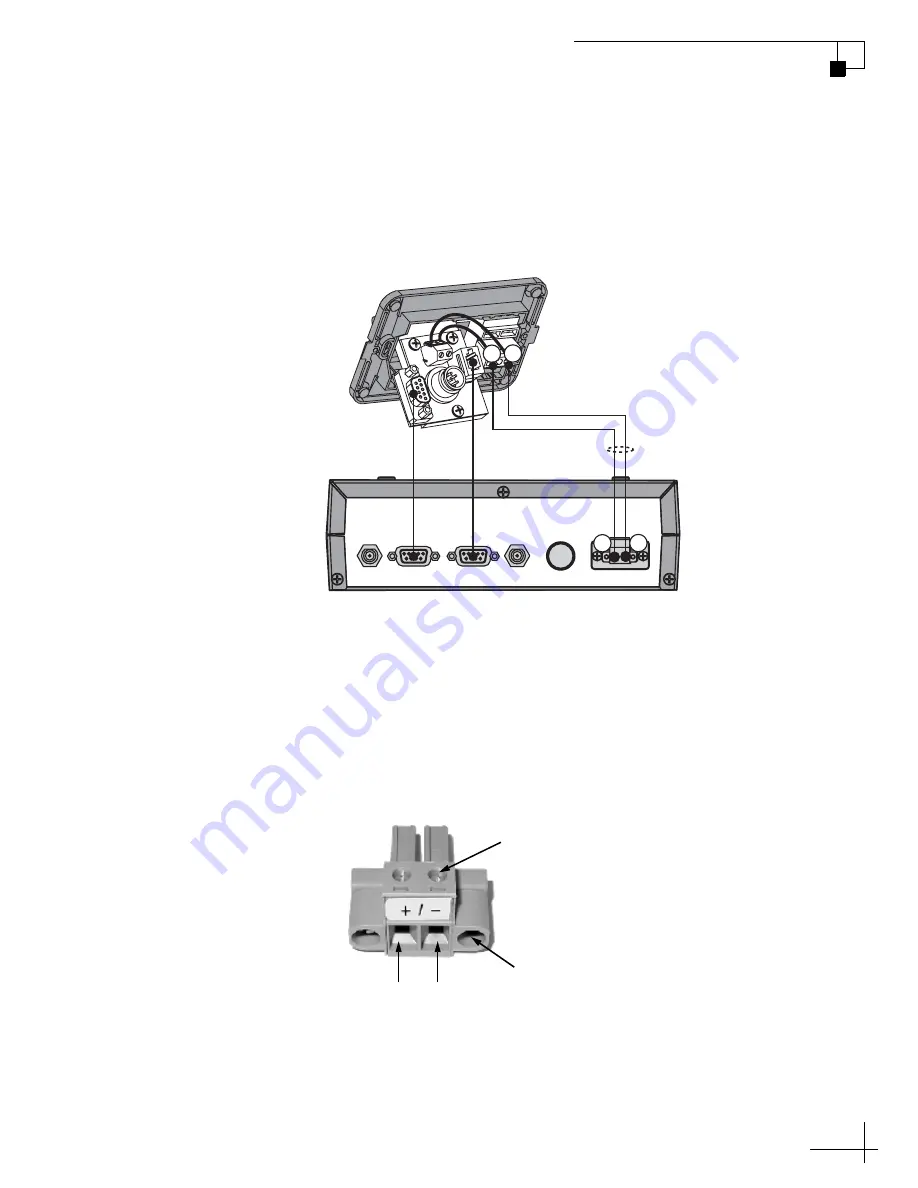
MultiSat Control Panel Owner’s Manual
15
Chapter 2 - Installation
Wiring the MCP to the Switchplate
1.
Connect the main control cable (DB9-male to DB9-male)
from the DB9 maintenance port jack on the switchplate
to the “Antenna Unit” jack on the MCP (see Figure 2-8).
Figure 2-8 MCP-to-Switchplate Wiring
2.
Connect the RF control cable (RJ22 to DB9-female) from
the RJ22 jack on the switchplate to the “RF Port” jack on
the MCP.
3.
Connect a set of power wires from the switchplate’s
power output terminals to the plastic power plug
supplied in the kitpack (see Figure 2-9) (for cable
specifications, see
).
Figure 2-9 MCP Power Plug
4.
Plug the MCP power plug into the “Power In” jack on
the MCP. Secure in place with the retaining screws.
HDTV
CONTROL
ANTENNA UNIT
RF PORT
TONE
DETECT
FUSE
POWER IN
+ / –
MCP
Switchplate
RF Control
Main Control
Power
+ –
+
–
Terminal Screw (x2)
Ground
Power
Retaining Screw (x2)
(11-16 VDC)






























