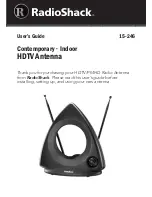14
Option B - Horizontal Mounting
a.
Using a #1 Phillips screwdriver, remove the
six screws securing the rack mounting
brackets to the sides of the ACU (see
).
b.
Using a #1 Phillips screwdriver, secure the
mounting brackets to the sides of the ACU in
the bracket orientation for your installation
(see
). Then secure the
mounting brackets using four supplied #6-32
Phillips screws and #6 washers.
c.
Using fasteners appropriate for the mounting
surface, secure the ACU to the mounting
surface using the four mounting bracket
holes.
Continued
Mount the ACU
Figure 19 ACU Rack Mounting Bracket Removal
Figure 20 Horizontal Mounting Bracket Orientation
Figure 21 Horizontal Mounting Bracket Orientation
Rack Mounting
Bracket (x2)
Screw (x6)
Horizontal Mounting
Bracket (x2)
#6-32 Screw and
#6 Washer (x4)
Horizontal Mounting
Bracket (x2)
#6-32 Screw and
#6 Washer (x4)
10