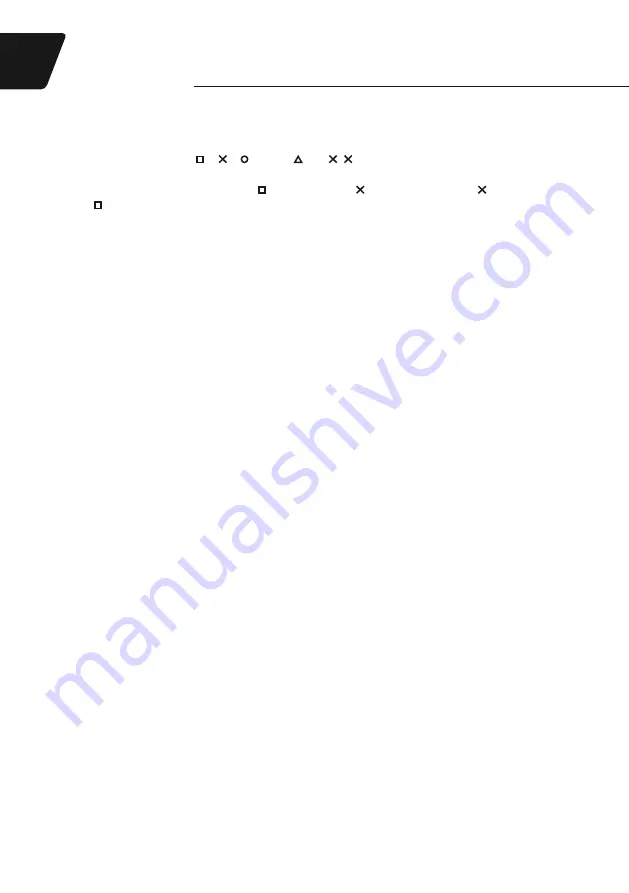
12
Instructions
for use
EN
Steering wheel
Roadster 4in1
Functions:
Program Functions Introduction
Program source buttons: /1/ /Y, /3/B/A, /4/Y/ , /2/A/B, L1/5/LB, L2/7/LT, R1/6/RB,
R2/8/RT
Programmable
buttons: L-Wing ( /1/LT), R-Wing ( /2/RT), Accelerator ( /2/RT),
Brake ( /1/LT), L3/11/SL, R3/12/SR, Gear Stick L2/7/LB, R2/8/RB.
Program setup
1. Press PROG button green LED is on.
2. Press the programmable button, and the green LED will start blinking
3. Press the program source button and the green LED will turn off.
4. Program is set.
Clear single program
1. Press PROG button the green LED turns on
2. Press programmed button and the green LED will start blinking.
3. Press programmed button again and the green LED will turn off.
4. Single programmed button is cleared.
Clear all programs
1. Press PROG button the green LED turns on
2. Press OPTIONS/10/Menuand hold for 4 seconds. The green LED will turn off.
3. All of the programmed buttons are cleared and default settings are restored.
Note: All of the settings will be cleared when the wheel is powered off.
Program Pedals as Y axis
1. Press PROG button the green LED turns on.
2. Press LEFT of the D-PAD. The green LED will turn off.
3. Pedals are programmed as Y function.
3 levels wheel sensitivity adjustment
1. Press SHARE/9/View + Options/10/Menu buttons and hold for 3 seconds until green LED
is on. Release the button.
2. Press SHARE/9/View again. Current sensitivity is displayed
3. Press SHARE/9/View a third time to select sensitivity level. It cycles as below:
Middle (Green LED is flashing)
High (Green LED flashes quickly)
Low (Green LED flashes rapidly)
4. Press UP on the D-PAD to confirm and exit
Pedals:
The pedal functions are analogue. i.e. the response in the game increases or decreases
depending on how hard the pedals are pressed, and the LED flashes faster or slower accor
-
dingly.
















