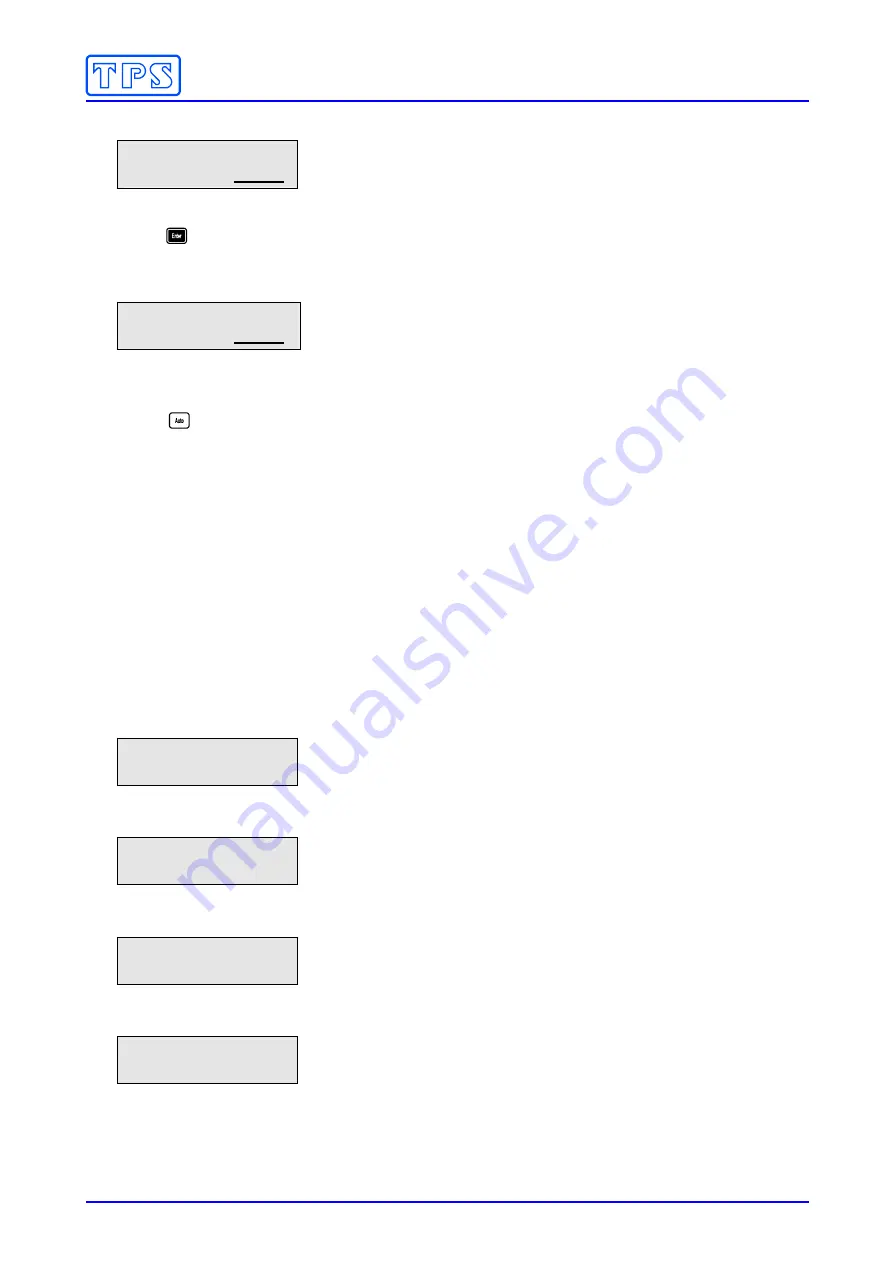
Section 5 – Sensor Calibration
28
7. The 4pH Calibration screen is now displayed. For example…
pH4 Calibration
4.00pH Enter
Place the pH sensor into a sample of pH4.00 buffer, as per the details in Step 5, above.
Press
when the pH reading on the bottom line becomes totally stable.
8. The pH readout of the
easyCHEM 770
is now calibrated. The
easyCHEM 770
will now prompt
you to re-fit the probes into their Tee fittings…
Re-Fit Probes
into Pipe Enter
9.
Re-fit the probes into their Tee fittings, as per section 2.2.
Return the pool pump to its normal Pump Timer setting, as per section 3.4.
Press
to return the easyCHEM 770 to Automatic dosing when finished calibrating.
5.2.2 pH Calibration Notes
1. The
easyCHEM 770
has an allowable Asymmetry range of –1.00 to +1.00 pH. The allowable
Slope range is 85.0 to 105.0 %. If calibration fails due to either the Asymmetry or the Slope
being outside these limits, please consult the Troubleshooting guide (section 7.4) for possible
remedies.
2. All calibration information is retained in memory when the
easyCHEM 770
is switched off,
even when the power supply is removed.
5.2.3 pH
Calibration
Messages
1. If a pH7 has been successfully performed, the
easyCHEM 770
will display the following
message and the asymmetry of the electrode. Note that the slope value from the last
calibration is also shown. For example…
pH7 Cal. OK
Asym=0.10pH
2. If a pH7 calibration has failed, the
easyCHEM 770
will display the following message and the
failed asymmetry value of the electrode. For example…
pH7 Cal. Failed
Asym=1.10pH
3. If a pH4 calibration has been successfully performed, the
easyCHEM 770
will display the
following message and the asymmetry and slope of the electrode. For example…
pH4 Cal. OK
Slope=99.0%
4. If a pH4 calibration has failed, the
easyCHEM 770
will display the following message and the
failed slope value of the electrode. For example…
pH4 Cal. Failed
Slope=80%






























