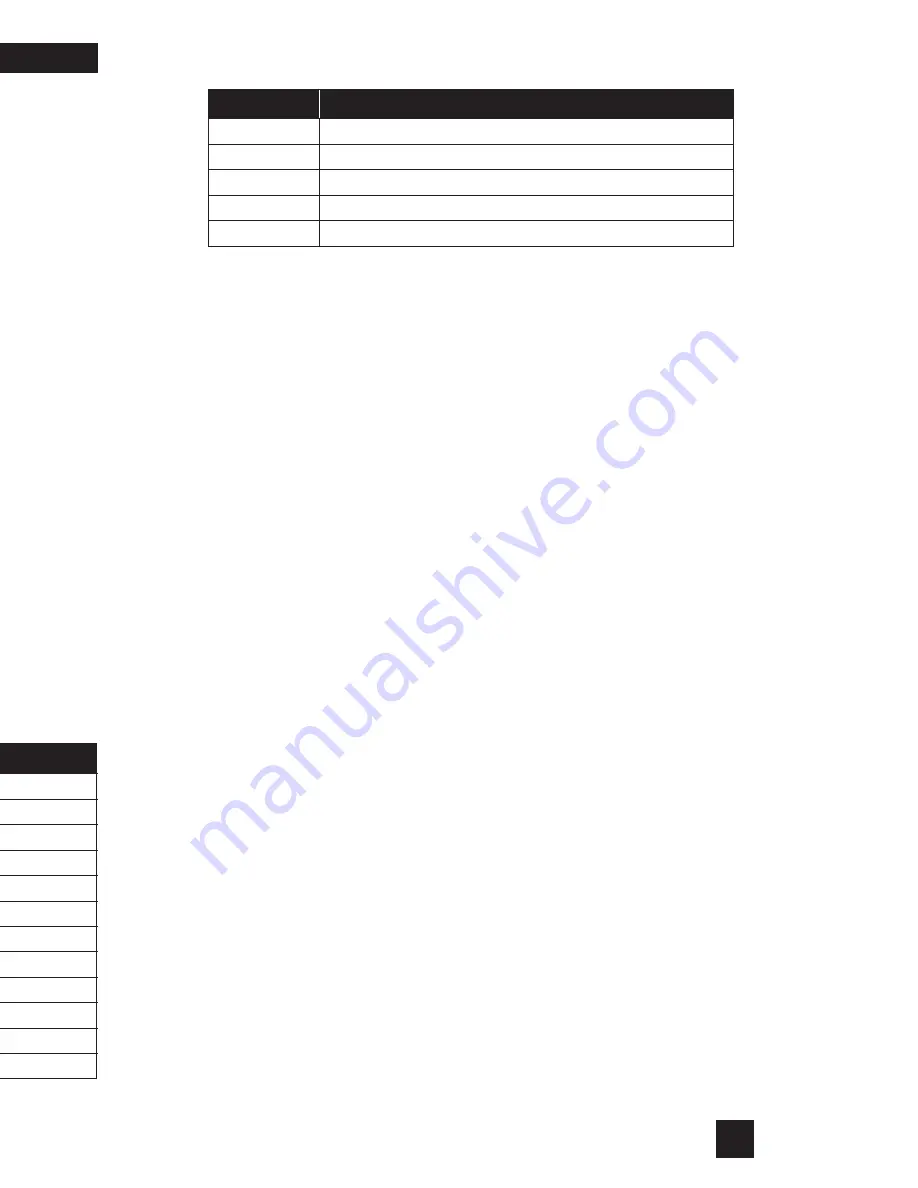
38
Push button code
Push key
Code
RANGE
RANGE AUTO/ RANGE MANUAL
REC
REC ON/ REC AVG/ REC OFF
REL
REL ON ref2/ REL OFF
COMP
COMP ON ref1 ref2/ COMP OFF
HOLD
HOLD ON/ HOLD OFF
★
) ref1 is the sub display on the left lower part of the LCD,
ref2 is the sub display value on the right lower part of the
LCD.
ex)
“
1 DCV 12.345 mV HIGH 10.000 11.000 crlf
”
:
“
1
”
indicates the push button is being operated and
mean the DCV function. The real value is 12.345mV. The
main display shows
“
HI
”
. The left lower part of the LCD
shows 10.000mV and the right lower part of the LCD
shows 11.000mV.
“
2 DCV -1.2345 mV crlf
”
“
2 mA 0 + 04.000mA + 000.00 crlf
”
:
“
2
”
indicates the push button is being off and Outputs
the value being displayed on the Main display.
“
3 REL ON crlf
”
: Indicates the REL % key is being pressed.
Receive Format( PC to DMM )
REL ON ref2
Activates REL %.(If the value is input on
ref2, it sets with value)
REL OFF
Deactivates REL %
REC ON
Activates the record mode to the normal
mode.
REC AVG
Activates the record mode to the AVG
mode.
o. RS-232C interface
Demonstration software is provided with the DMM. The
program is written for windows using MFC. For you own
applications, consult the following;
1. Specification
Baud rate
19200 baud
Parity none
Data length
8 bit
Stop bit
1 bit
2. Transmitte format(DMM to PC)
Output and Input of all data are ASCII String.
Send Format( DMM to PC )
“
fun b sign value b unit b cr lf
”
fun Function(ASCII
code)
b
blank(0x20)
Sign -(0x2E)/
(0x20)
Value
Measured value(ASCII string)
unit
Unit(ASCII string)
cr
Carriage Return
lf
Line Feed
Function code
Function
Function code
Unit
DCmV
DCV
mV
DCV
DCV
V
ACV
ACV
V
Diode
DIO
V
Ohm/Continuity
OHM/BEP
Ohm/ Kohm/ Mohm
Capacitance
CAP
uF/mF
Frequency
FRQ
Hz/ Khz
uA
DCA/ACA
uA
mA
DCA/ACA
mA
A
DCA/ACA
A
Adaptor
AC/DC1,2,3 TMP
A / tC/ tF
Current out
mA 0
,
A, B, C, 2
mA
37







































