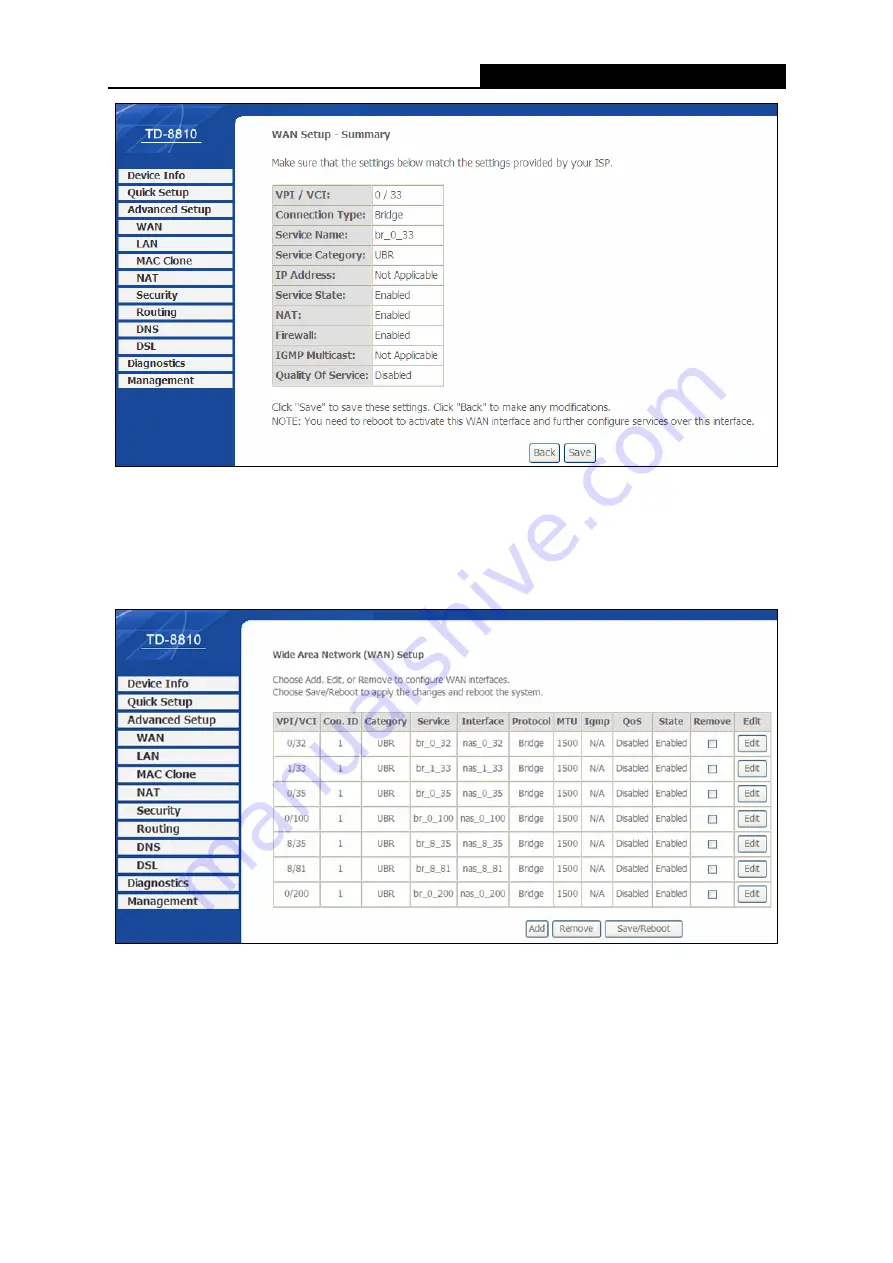
TD-8810
External ADSL2+ Router User Guide
28
Figure 3-41
)
Note:
After you complete any setup, the new setup must be saved and the Router must be restarted for
the configuration to go into effect. Please click the
Save/Reboot
button to restart, referring to the
Figure 3-42
)
Note:
All of the above setup is under windows XP OS.
3.5.1 DHCP IP Reservation
When you specify a reserved IP address for a PC on the LAN, that PC will always receive the
same IP address each time when it accesses the DHCP server. Reserved IP addresses should
be assigned to servers that require permanent IP settings.











































