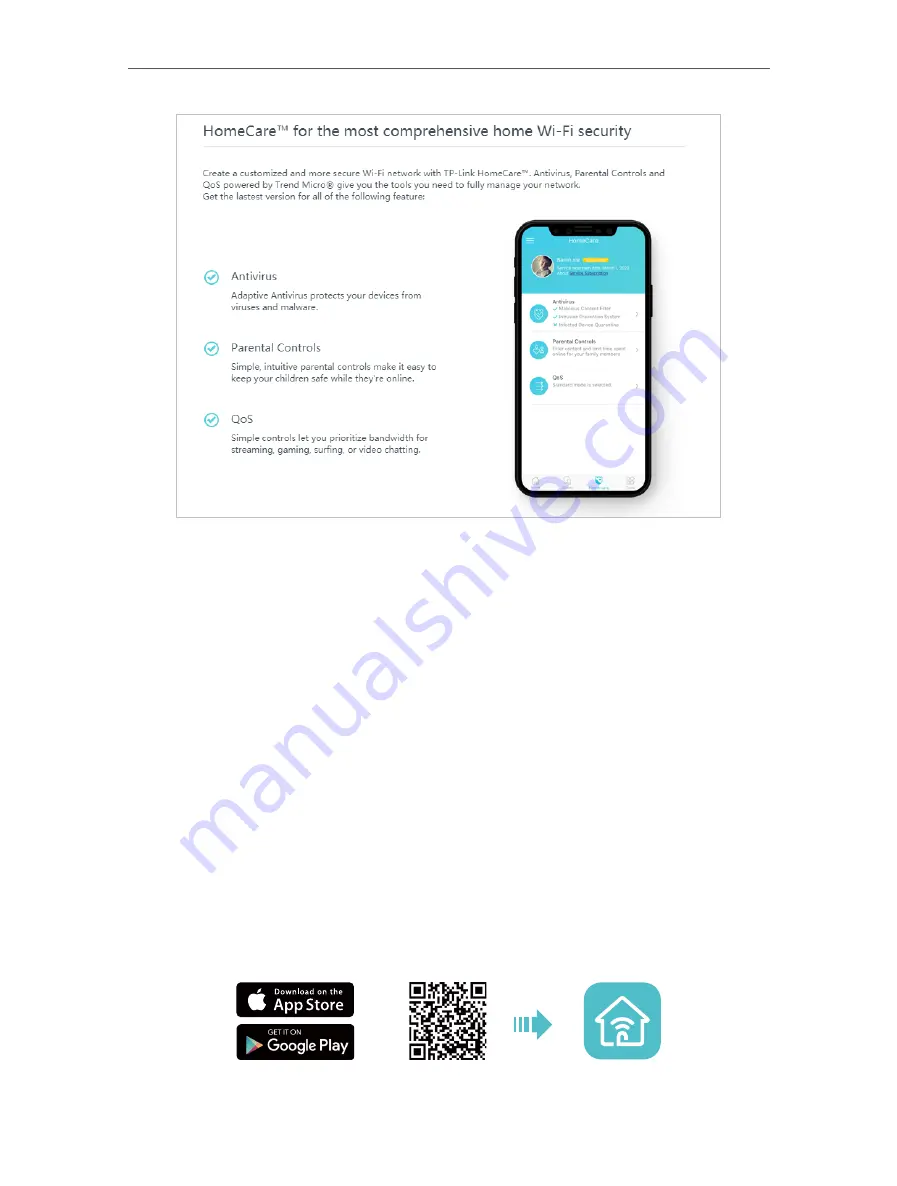
43
Chapter 8
HomeCare – Parental Controls, QoS, Anti-Virus
•
Parental Controls
Parental Controls allows you to set up unique restrictions on internet access for each
member of your family. You can block inappropriate content, set daily limits for the total
time spent online and restrict internet access to certain times of the day.
•
QoS
QoS (Quality of Service) allows you to prioritize the internet traffic of specific online
activities, such as gaming or streaming. Activities set as high priority will be allocated
more bandwidth and so continue to run smoothly even when there is heavy traffic on
the network. You can also prioritize the connection of specific devices for a set duration.
•
Antivirus
Antivirus provides malicious content filtering and intrusion prevention for your home
network, as well as a quarantine for infected devices. An active database protects every
connected device from external threats.
Download the
TP-Link Tether
app to enjoy HomeCare
TM
services:
Launch the Apple App Store or Google Play store and search “
TP-Link Tether
” or simply
scan the QR code to download and install the app.
OR
















































