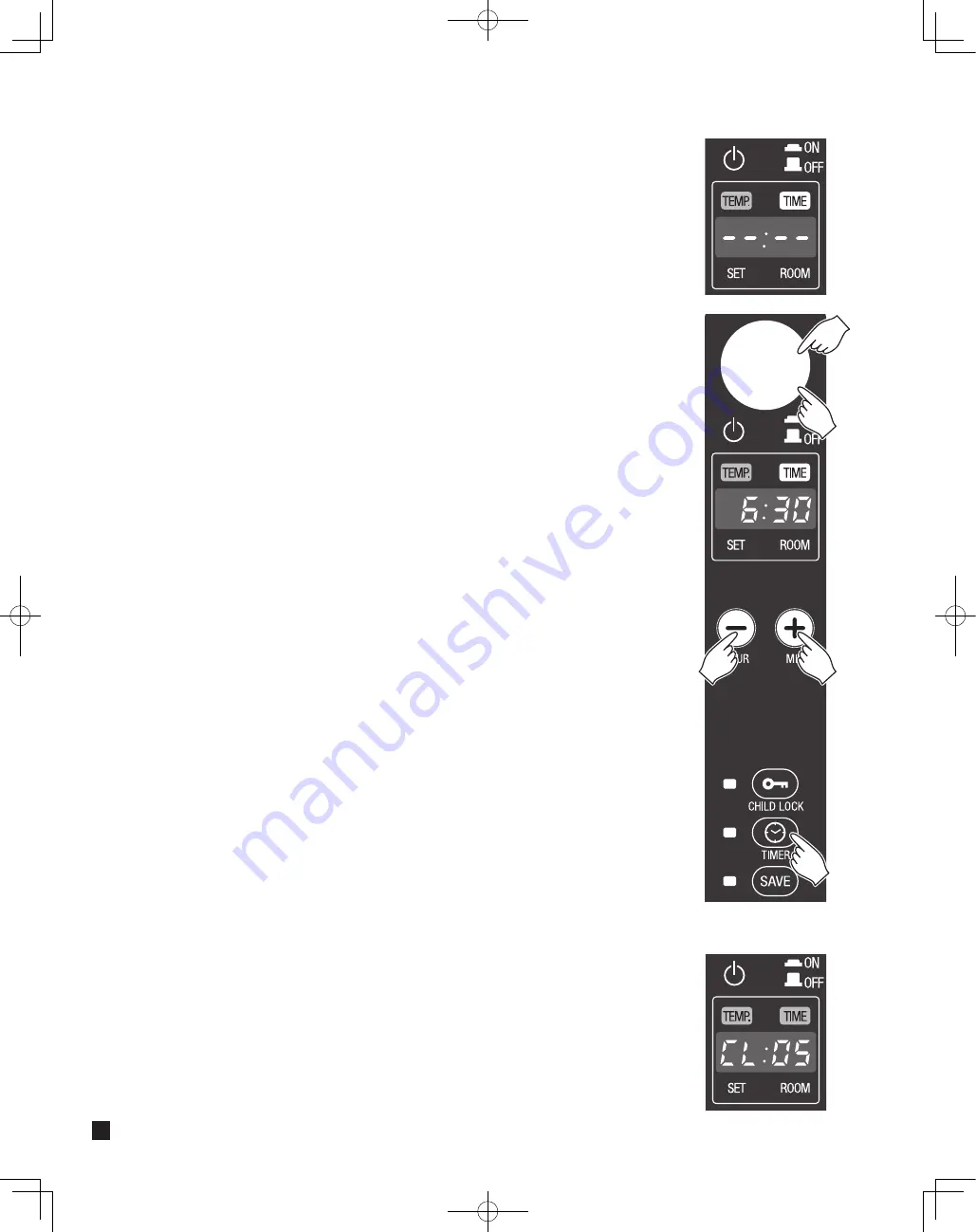
ENGLISH
,
7
TIMER OPERATION
The timer allows you to switch on the heater automatically at a preset time. In order to
switch on the timer, the correct time must have been set and the heater should be off.
Follow the procedure below:
1. Press the TIMER key. The information display will show "-- --" and TIMER lamp will start
blinking.
2. Use the adjustment keys to set the desired time at which ignited. Use the key on the left
(-HOUR) to set the hours (interval of 1 hour) and the key on the right (+MIN.) to set the
minutes (interval of 10 minutes).
3. Press the ON/OFF button while TIMER lamp is blinking to switch on Timer operation.
4. After a short while, TIMER lamp will light that the timer has been set and the information
display will show the current time.
To clear the timer setting, press the ON/OFF button once.
NOTE: The heater stops the operation and the heater will automatically start again by
activating timer operation if you press TIMER key during normal operation.
NOTE: You can check the set time for 10 seconds by pressing TIMER key while not in
operation.
NOTE: If you cannot set the timer, press the TIMER key and start the procedure again.
AUTOMATIC CLEANING MODE
When the heater has been burning continuously for two hours at its highest setting, the
burner will automatically start an auto clean procedure. The display will show the auto
cleaning code
cl:05
running back to
cl:01
. The procedure takes 5 minutes to clean the
burner automatically while the heater will burn at its lowest setting. When the burner is
clean again, the heater will automatically switch back to the highest setting again.


















