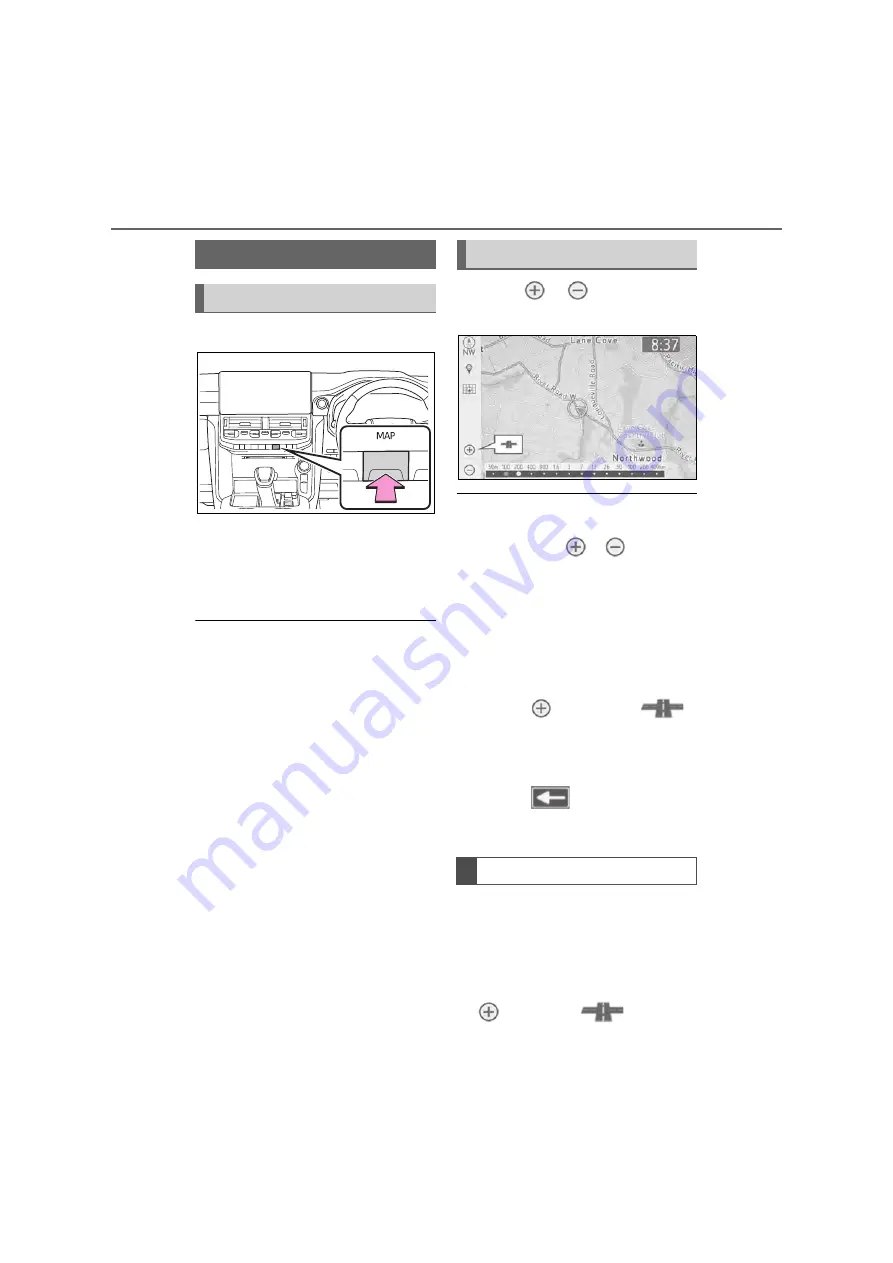
68
3-1. Basic operation
1
Press the “MAP” button.
2
Check that the current position
map is displayed.
To correct the current position
manually:
P.104
O
While driving, the current position
mark is fixed on the screen and the
map moves.
O
The current position is automatically
set as the vehicle receives signals
from the GPS (Global Positioning Sys-
tem). If the current position is not cor-
rect, it is automatically corrected after
the vehicle receives signals from the
GPS.
O
After the battery disconnection, or on
a new vehicle, the current position
may not be correct. As soon as the
navigation system receives signals
from the GPS, the correct current
position is displayed.
1
Select
or
to change the
scale of the map screen.
O
The scale indicator bar appears at the
bottom of the screen.
O
Select and hold
or
to continue
changing the scale of the map screen.
O
The scale of the map screen can also
be changed by selecting the scale bar
directly. This function is not available
while driving.
O
Pinch outward on the screen to zoom
in and pinch inward to zoom out.
O
In areas where a micro city map is
available,
will change to
when the map screen is set to the
smallest scale.
O
When the map scale is at the mini-
mum range, a one way street is dis-
played by
. This is available
when one way mark display button is
set to on. (
P.66)
For areas covered by the micro city
map (some major cities), a micro
city map on a scale of 25 m can be
selected.
When the map is scaled down to 50
m,
changes to
and can
Map screen operation
Current position display
Map scale
Micro city map
Summary of Contents for LAND CRUISER STATION WAGON 2021
Page 1: ......
Page 2: ......
Page 7: ...5 TABLE OF CONTENTS 1 7 6 5 4 3 2 ...
Page 24: ...22 1 2 Navigation operation ...
Page 66: ...64 2 4 Other settings ...
Page 118: ...116 3 5 Tips for the navigation system ...
Page 200: ...198 4 10 Tips for operating rear seat entertainment system ...
Page 201: ...199 4 4 10 Tips for operating rear seat entertainment system Audio visual system ...
Page 202: ...200 4 10 Tips for operating rear seat entertainment system ...
Page 204: ...202 4 10 Tips for operating rear seat entertainment system ...
Page 205: ...203 4 4 10 Tips for operating rear seat entertainment system Audio visual system ...
Page 206: ...204 4 10 Tips for operating rear seat entertainment system ...
Page 207: ...205 4 4 10 Tips for operating rear seat entertainment system Audio visual system ...
Page 208: ...206 4 10 Tips for operating rear seat entertainment system ...
Page 210: ...208 4 10 Tips for operating rear seat entertainment system ...
Page 218: ...216 5 1 Speech command system operation ...
Page 246: ...244 6 3 What to do if ...
Page 255: ...253 Index Alphabetical Index 254 ...
Page 262: ...260 Map database information and updates ...
Page 263: ...261 ...
Page 264: ...262 Certification ...
Page 265: ...263 ...
Page 266: ...264 ...
Page 267: ......






























