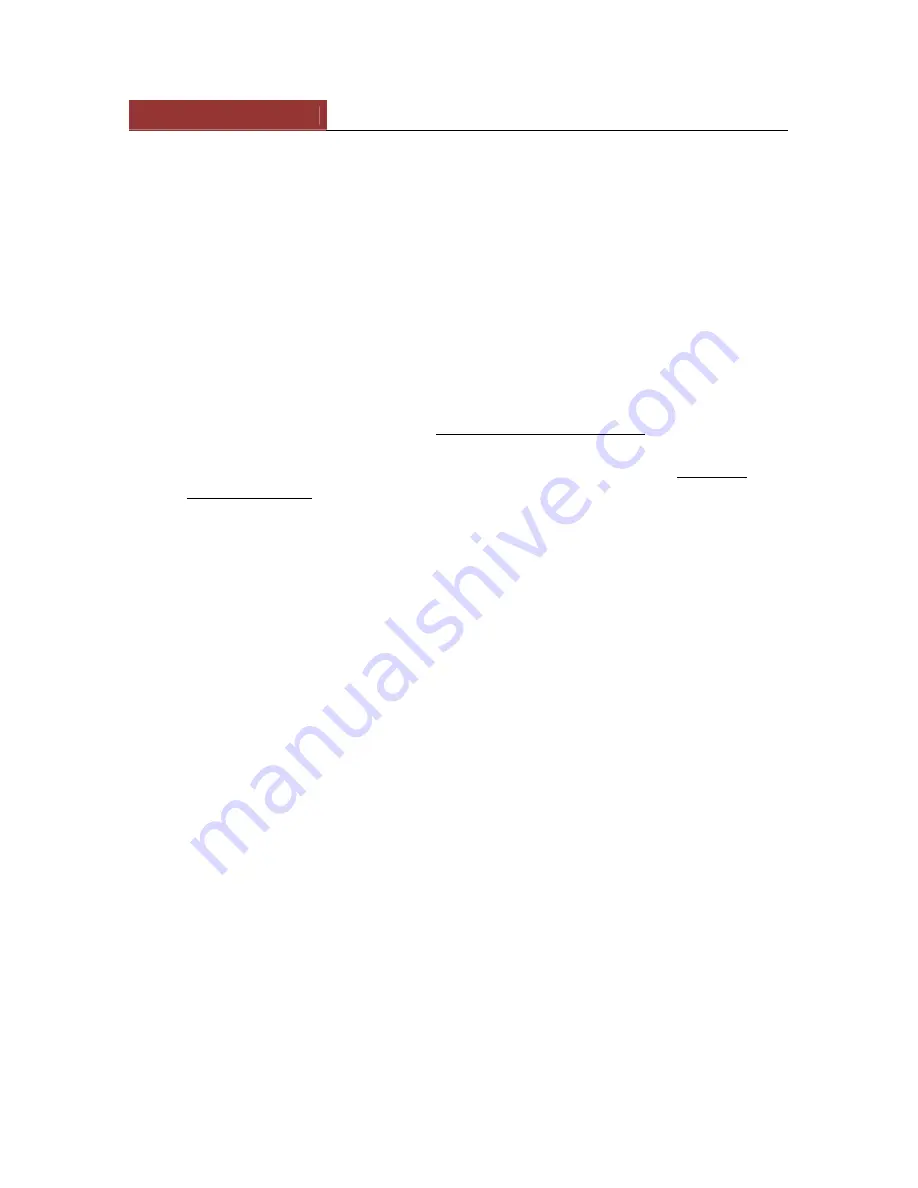
XCE9000
PROGRAMMING
AND
USER
MANUAL
3
A
“beep”
will
sound
for
each
press
of
the
keypad
keys
Blue
LED
indicates
acceptance
of
user
input
Red
LED
indicates
that
there
is
an
input
error
Entering
the
wrong
password,
the
red
LED
will
light
for
a
½
second
and
the
buzzer
will
sound
a
long
beep.
Setting
XCE9000
features:
such
as
setting
a
new
Office
Code
‐
the
blue
LED
flashes
twice,
buzzer
will
“beep”
twice
to
indicate
acceptance
of
the
settings.
Power
XCE9000
uses
four
alkaline
AA
batteries
as
the
power
source
Remote
Control
uses
a
12V
alkaline
battery
as
the
power
source
When
the
battery
of
XCE9000
is
low,
after
entering
the
correct
password,
the
red
light
flashes
five
times
before
it
opens
‐
at
this
point:
Change
the
batteries
immediately.
When
the
remote
control
battery
is
low,
after
pressing
the
remote
control
button,
the
remote
control
will
still
work,
but
the
red
light
will
flash
5
times
to
indicate
low
battery.
Change
the
battery
immediately.
The
XCE
900
will
only
operate
a
maximum
of
200
cycles
in
low
battery.
If
the
battery
has
not
been
replaced
after
200
additional
cycles
then
the
lock
will
only
allow
Master
code
to
operate
the
lock.
The
red
LED
will
flash
10
times
before
opening
the
door,
the
battery
must
be
changed.
Reset
to
factory
default
XCE9000
can
use
two
different
methods
to
reset
to
factory
default
values.
After
resetting
all
settings
will
be
cleared,
including
all
passwords,
and
the
Master
Code
is
restored
to
1,2,3,4,5
One
method
is
to
enter
#
Master
Code
●
99
●
99
●
●
.
The
blue
LED
will
lights
for
7
seconds,
Buzzer
beeps
twice
to
restore
factory
default
settings.
(Note:
●
indicates
blue
LED
flash)
Another
method:
1.
Remove
one
battery
from
the
battery
pack.
2.
Press
and
hold
the
"0"
button,
then
replace
the
battery,
the
blue
LED
flashes
2
times,
Buzzer
beeps
twice,
then
release
"0"
button
3.
Within
3
seconds,
press
the
"*"
button
three
times,
followed
by
blue
LED
lights
7
seconds,
Buzzer
beeps
twice
to
restore
factory
default
settings.
If
the
blue
LED
doesn’t
light
for
7
seconds
or
the
buzzer
doesn’t
beep
twice
then
the
reset
failed
and
you
need
to
repeat
the
steps.








