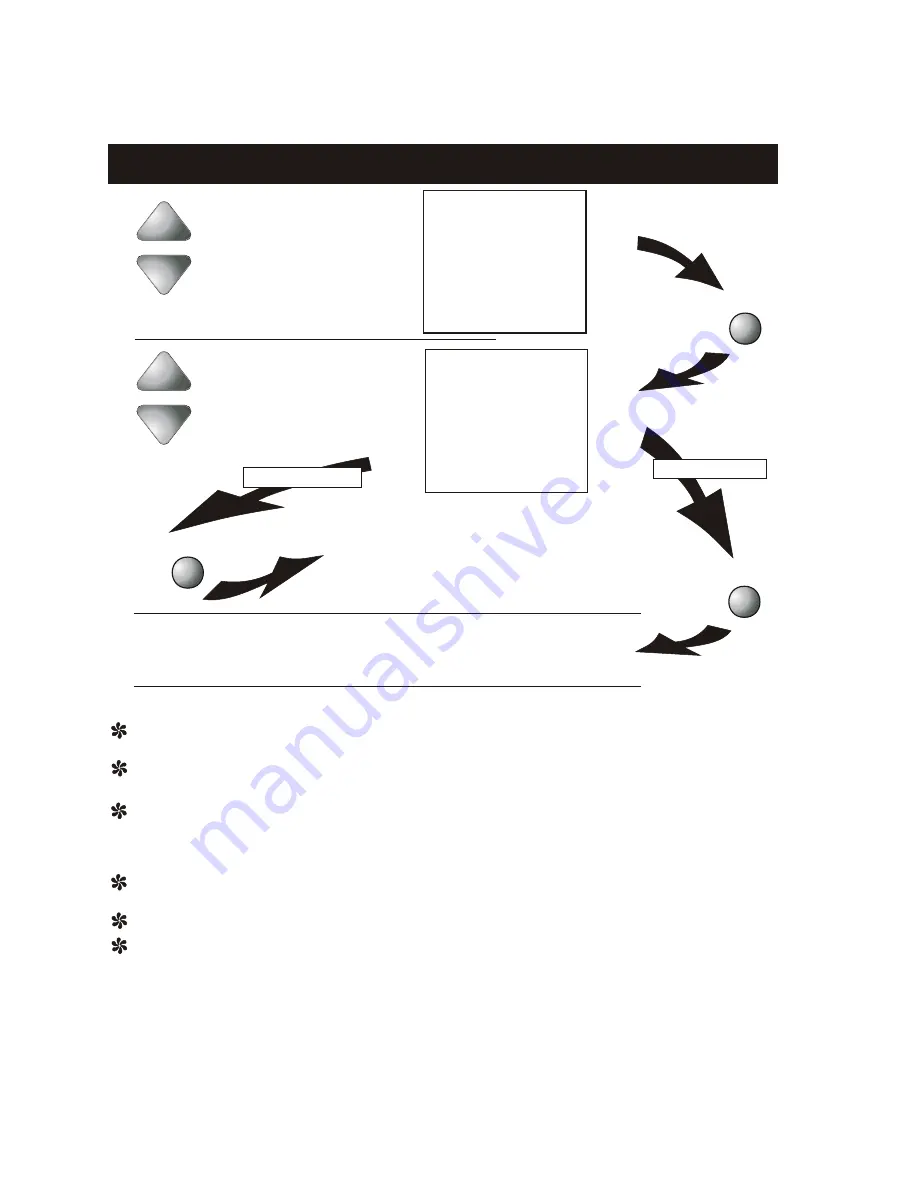
Programming
Occupied & Unoccupied Periods
Page 11
Press
Select Occupied 1 to run
on this day (On), or not to
run this day (Off).
Off
On
Press
Select Yes or No to copy
the previous day’s
program to this day.
Yes
No
Press
If Yes is selected:
If No is selected:
Selecting Yes, then pressing mode will copy the
previous day’s program and then will ask the
same copy question again. If yes is selected
each time, this routine will repeat until Saturday
is copied to Sunday. After Saturday is copied
to Sunday, the copy command is unavailable.
If no is selected, as in previous steps flashing prompts for input will appear for
start and stop times for Occupied 1. If more than one occupied period was
selected in step 1 on page 8, then cool/heat setpoints, and start/stop times
for additional occupied periods will be prompted.
PROGRAMMING NOTES
If only 1 Occupied period is selected in step 1 on page 8, Occupied 2 & 3 programming steps are
skipped. Further, if only 2 occupieds are selected, Occupied 3 programming steps are skipped.
Heat & Cool setpoints for Occupied 1 are the same for every day of the week. Heat & Cool setpoints
for Occupied 2 & 3 can be adjusted differently for each day of the week, if desired.
If the start time is set later in the day than the stop time
, the program will run from the start time to
midnight and from midnight to the stop time on the same day.
For example: 9:00pm start, 8:00am stop,
on Monday. In this example the program will run from 12:00am Monday to 8:00am Monday and again
from 9:00pm Monday to 12:00pm Monday.
The Unoccupied settings take effect at all times when: (
1
) the program is on
and
(
2
) the current time is
If the
same
start and stop times are programmed in for an occupied period, then it will run 24 hours.
If one occupied period starts and stops within another occupied period the lower occupied # has
priority.
For example: If Occupied 3 is programmed to be “on” 24 hours, and Occupied 2 is
programmed to run that day, then Occupied 2 settings will take over from occupied 3 between
Occupied 2 start and stop times.
outside a preset occupied period. For this reason start and stop times aren’t necessary for unoccupied.
MODE
MODE
MODE
Occupied
OFF
Tu
1
Co
Py
We
No










































