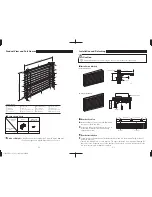Troubleshooting
Cover
Cover
P. 10
P. 11
Example
Condition
Cause
Solution
See "Operation
Methods" on P.7.
The lower screen won't
raise/lower correctly.
The upper and lower
screens (middle rail)
cannot be switched.
Untwist using the
following procedure.
The screen won't stack
neatly.
See "Fixing screen folds
that have become
disorganized" on P.11.
The screen raises
diagonally.
See "Fixing screens that
raise diagonally" on
P.11.
The upper screen may not
be in a fully stacked
position.
The lift cord may be
twisted.
The pleat folds may be
disorganized.
The pitch-keeper cord
Bush securing position
may be off.
Remove each twist from the Lift Cord and
slide in the cover from the bottom.
Slide a screwdriver under the cover to
remove it.
<Removing twists from the Lift Cord>
Leave the screen in the stacked position
for a while, and operate again once the
pleat folds are corrected.
∗
The length of time required for correction
varies depending on the screen type and
condition. If the screen disorganization is
not corrected on the first attempt, leave the
screen in the stacked position described in
2
above for as long as possible.
If the screen is disorganized, adjust the
pleats and raise into the stacked position.
<Fixing screen folds that have become disorganized>
The pitch-keeper cord Bush secured on
the back of the Head Rail or Middle Rail
should be aligned directly above the Lift
Cord.
`<Fixing screens that raise diagonally>
Pitch-Keeper cord
Bush
Head Rail or Middle Rail
Rear
Pitch-Keeper Cord
Lift Cord
Cleaning
For regular care, dust with a feather duster or a hand mop.
Refrain from wiping with water or the screen coming into contact with water as it may cause the
colors to change.
The screen has a special resin finish that may leave wrinkles or deformations if bent or folded. It
may be impossible to return the screen to its original shape.