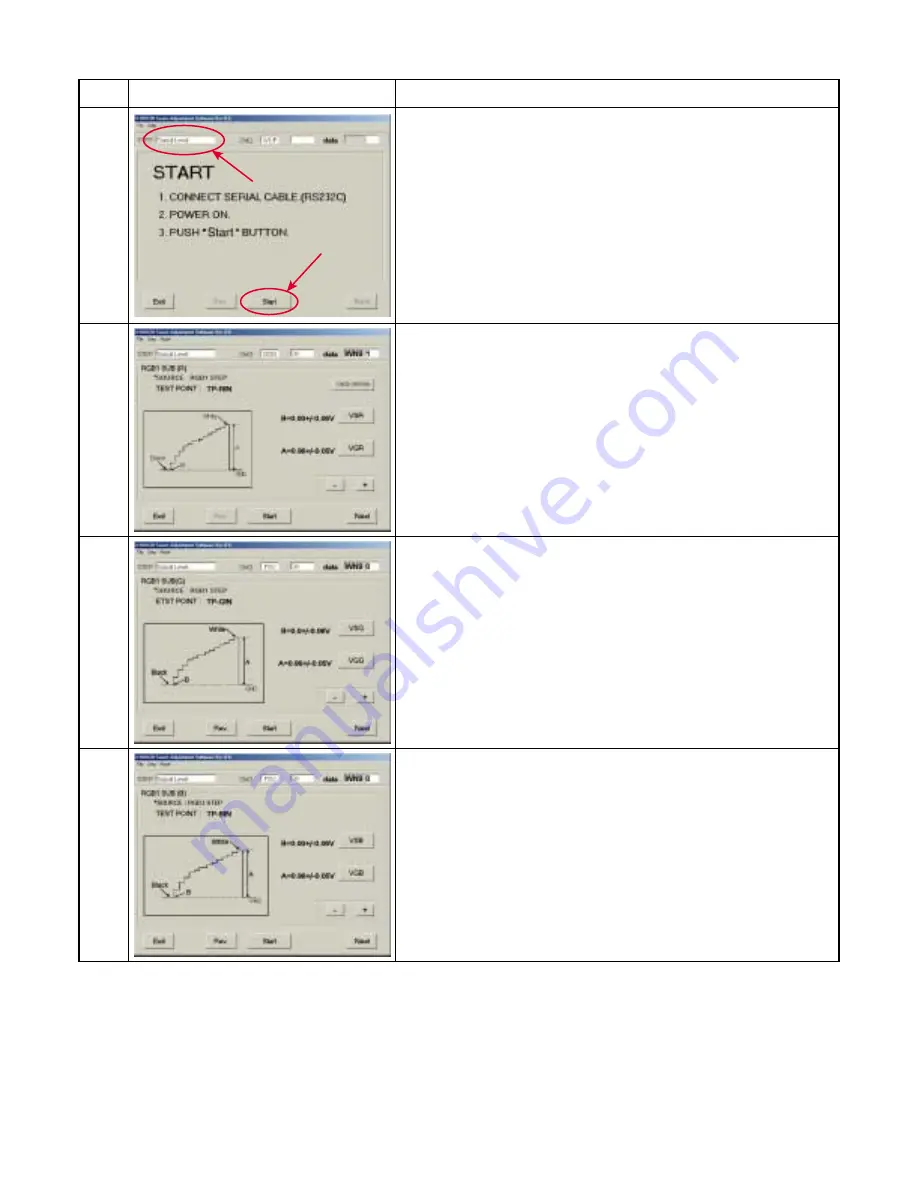
1-41
Step
Figure
Explanation
1
2
3
4
(1) Select "Signal level" step.
(2) Press [Start] button.
(1) Press [VSR] button and click [+] or [-] button to adjust the
signal level.
(2) Press [VGR] button and click [+] or [-] button to adjust
the signal level.
(3) Press [Next] button.
(1) Press [VSG] button and click [+] or [-] button to adjust the
signal level.
(2) Press [VGG] button and click [+] or [-] button to adjust the
signal level.
(3) Press [Next] button.
(1) Press [VSB] button and click [+] or [-] button to adjust the
signal level.
(2) Press [VGB] button and click [+] or [-] button to adjust the
signal level.
(3) Press [Next] button.
5-3-4. Setting signal level






























