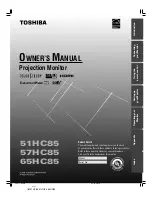Intr
oduction
Connecting
y
our Monitor
Using the
Remote Contr
ol
Setting up
y
our T
V
Using the T
V
’s
F
eatur
es
Appendix
Index
8
(E) 51HC85, 57HC85, 65HC85
Connecting your Monitor
Note:
Cables except for Dual-wand IR blaster cable are not supplied with your
monitor.
●
Standard A/V (audio/video) cables usually come in sets of three, and
are typically color-coded according to use: yellow for video, red for
stereo right audio, and white for stereo left (or mono) audio.
On your monitors back panel, the standard A/V inputs are
color-coded in the same manner as the cables.
●
S-video cable is for use with video equipment that has an S-video input.
●
Component video cables come in sets of three, and are for use with
video equipment that has component video inputs. (ColorStream
®
is
Toshiba’s brand of component video.)
●
HDMI cable is for use with video equipment that has an HDMI type
A connector (see page 15).
●
Dual-wand IR blaster cable is for use with video devices with IR
(infrared) remote control. This can be used with the monitor’s IR pass-
through feature (see page 16).
Note:
The IR blaster cable included with your monitor has specific
characteristics that allows them to work properly with this monitor’s IR OUT
ports.
Never use other aftermarket IR blaster cable with this
monitor.
Other cables may not function properly and can cause damage.
THIS TYPE OF DAMAGE IS NOT COVERED BY YOUR TOSHIBA
WARRANTY.
NOTE REGARDING PICTURE QUALITY
When connecting video equipment to your Toshiba monitor:
●
For GOOD picture quality: Use a standard yellow video cable.
●
For BETTER picture quality: If your equipment has an S-video
input, use an S-video cable instead of a standard yellow video cable.
(You still must connect the standard red and white audio cables for full
system connection, but do not connect the standard yellow video cable
at the same time, or the picture performance will be unacceptable.)
●
For BEST picture quality: If your equipment has component video (or
HDMI) inputs, use either component video cables (or an HDMI cable)
instead of a standard video or S-video cable. (A component video
connection requires separate audio cables. An HDMI connection does
not require separate audio cables.)
Component video cables
Standard A/V cables (red/white/yellow)
S-video cable
NOTICE:
RISK OF EQUIPMENT DAMAGE!
Do not plug in any power cords
until you have finished connecting all equipment.
HDMI cable
Dual-wand IR blaster cable
#01E_08-17_51HC85
05.4.28, 6:16 PM
8
Black