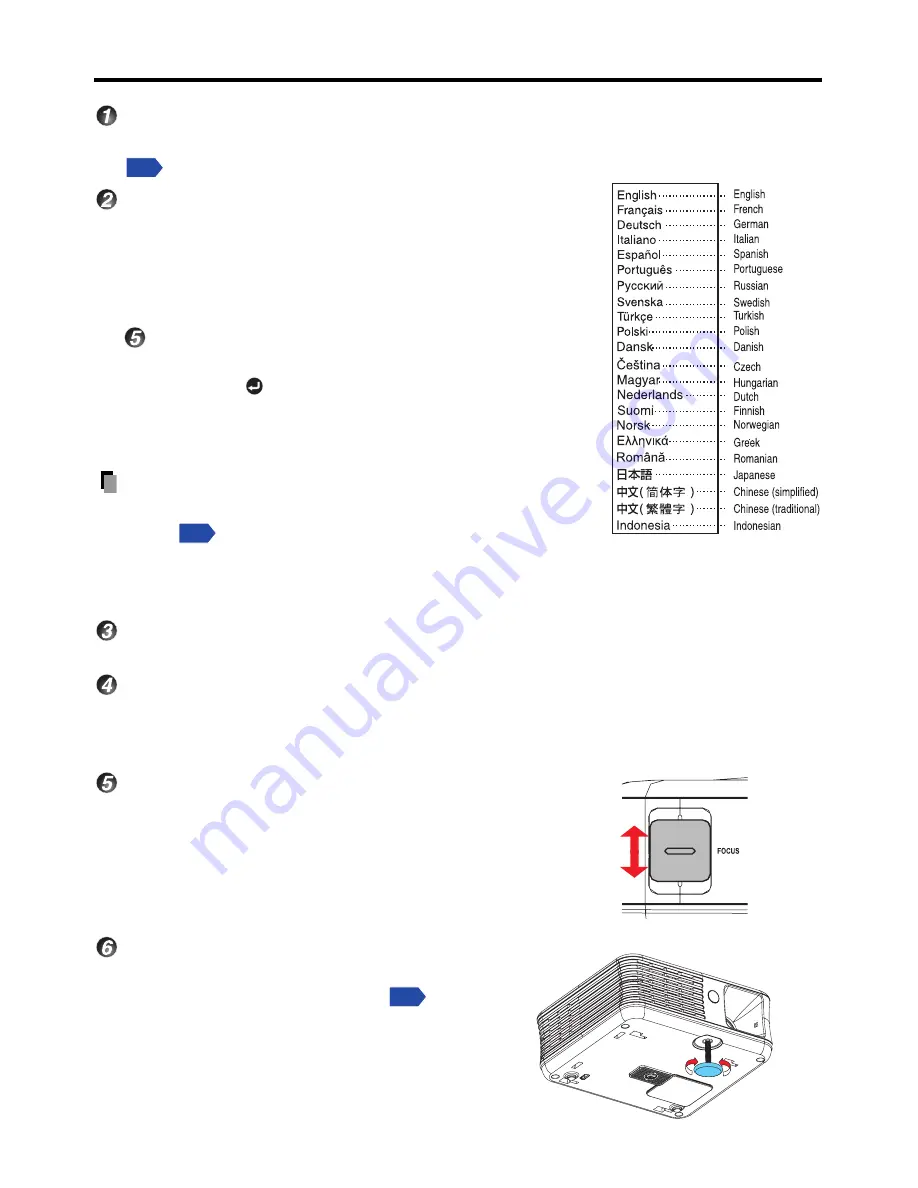
28
Basic operations
Turn on the power.
Turn on the power by following the instructions in
"
Turning the power on and off
”.
Select the language (When using the first time).
When the projector is used for the first time after purchase,
the start menu for language
(to display the menus and messages on the screen)
selection is displayed in English.
(If the screen is out of focus, adjust it according to the step
.)
Use the
S
or
T
button to select the desired language
and press the button.
Message for setup confirmtion is displayed in a selected
language.
Note
•
The language can also be set via the
Default setting
menu
.
•
This owner’s manual assumes that English has been
selected.
Activate the connected device.
Turn on and start the connected device such as a computer.
Press the INPUT button.
An image of the connected equipment is projected. Each time you press the
INPUT
button, it switches to the input of the connected equipment that is outputting video
signals.
Adjust the focus.
Use the focus slide knob to adjust the focus.
Adjust the vertical projection angle.
Use the foot adjuster to adjust the vertical
position of the projection image.
p.26
p.36
p.17
Summary of Contents for TDP-F10
Page 43: ...43 Maintenance ...
Page 50: ......






























