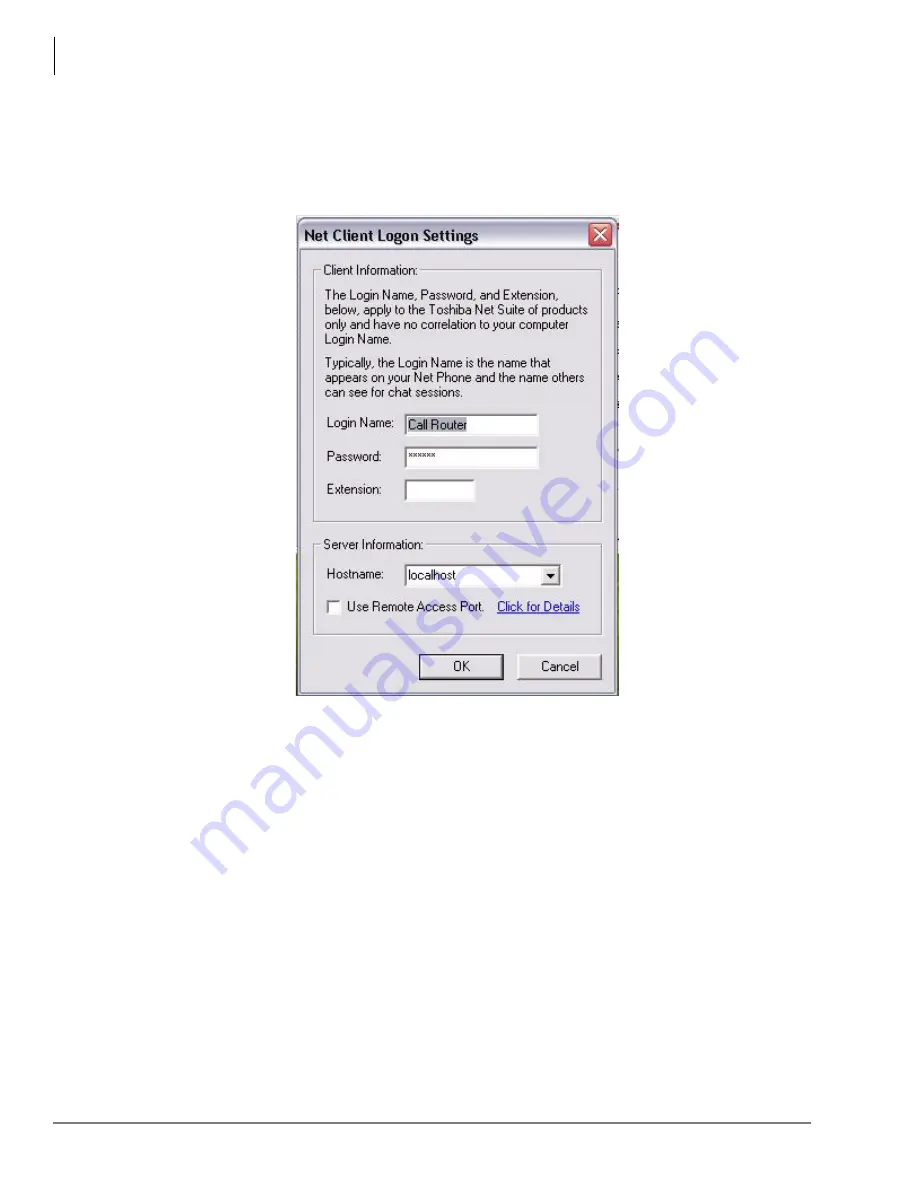
Call Router
Tab Options
8
Call Router Installation Guide 03/09
OAI Server Connection
This button is used to view and edit the Net Server configuration information.
If you have a valid connection to the Net Server, the light will display green to indicate it is
operating.
Login Name – This is the application name.
Password – This field can be left blank, or you can enter a unique password.
Extension – This field can be left blank, or you can enter a unique extension number.
Hostname – This is the name of the Net Server PC. Often times, the default value of “localhost”
will be fine. In some situations you may need to enter the NetBIOS name of the Net Server, or the
TCP/IP address of the Net Server.















































