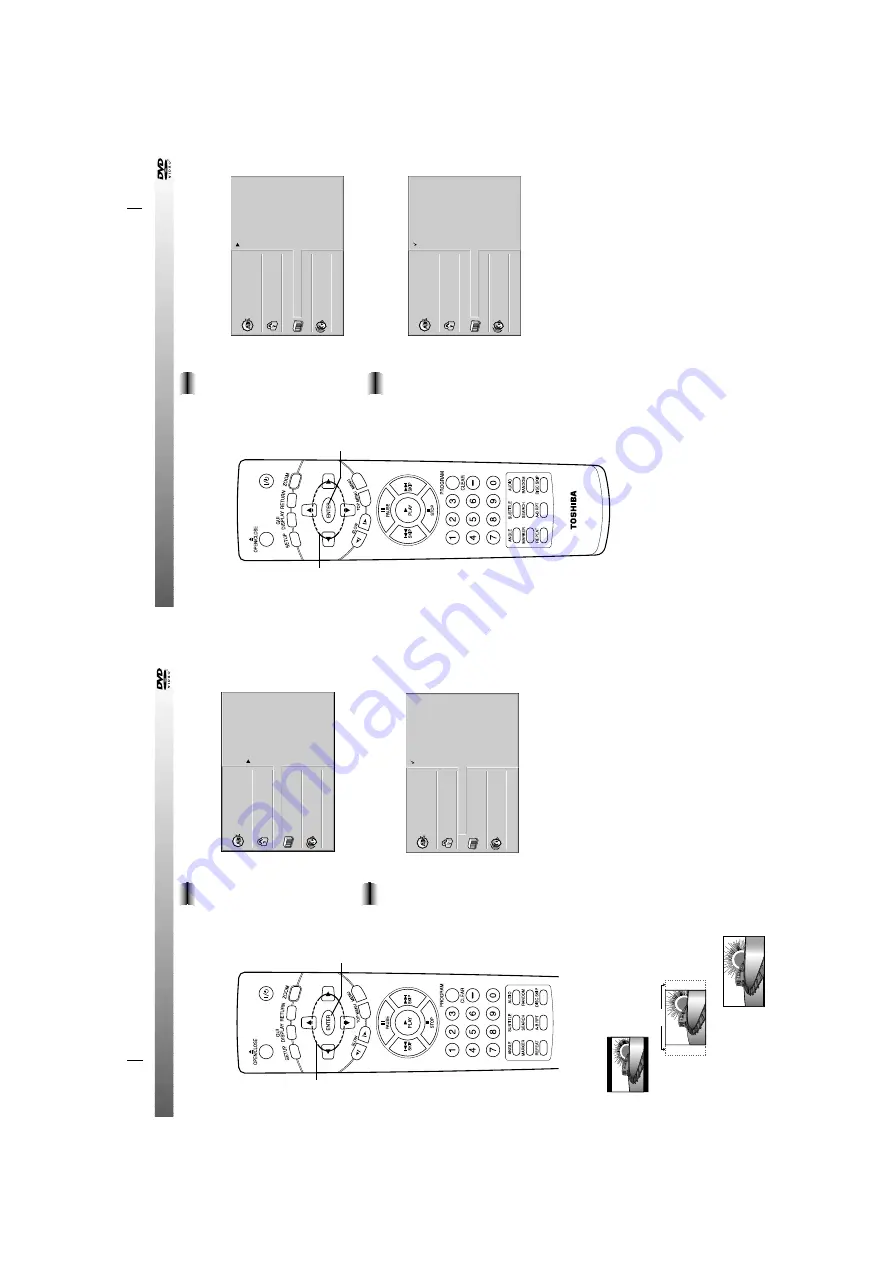
1-19
INITIAL
SETTINGS
P
AGE 37
Selecting Menu Language
From the SETUP
screen, press
DD
/
EE
to select
“
Menu Language
”
and press
GG
.
Press
DD
/
EE
to select the desired Language and
press ENTER.
2
1
Selects language for SETUP
menus and on-
screen displays.
Disc Subtitle
Disc Menu
Rating
Password
TV Aspect
Menu Language
Progressive
Digital Audio
Output
5.1 Speaker Setup
Others
Disc Audio
English
Spanish
French
Disc Subtitle
Disc Menu
Rating
Password
TV Aspect
Menu Language
Progressive
Digital Audio
Output
5.1 Speaker Setup
Others
Disc Audio
English
Spanish
French
1, 2
2
P
AGE 36
INITIAL
SETTINGS
Selecting TV
Aspect
Select the appropriate screen type according to
your
TV set; conventional size screen (4:3) or
wide-screen (16:9).
16:9 W
ide
4:3 Panscan
Cut Off
4:3 Letterbox
At the SETUP
screen, press
DD
/
EE
to select
“
TV
Aspect
”
and press
GG
.
Press
DD
/
EE
to select the desired
Aspect and
press ENTER.
4:3 Letterbox :
Select when a conventional
TV set is
connected widescreen. V
ideo material not formatted to the
Pan & Scan style is played back in the letterbox style (black
bands appear at top and bottom of screen).
4:3 Panscan :
Select when a conventional
TV set is
connected widescreen. V
ideo material formatted in the Pan &
Scan style is played back in that style (Full screen display).
However
, the left and right edges of the original theatrical
presentation will be cropped of
f.
16:9 W
ide :
Select when a wide-screen
TV set is connected.
Played in
“FULL
” size. (Setting the wide-screen
TV to
“FULL
”
mode is also necessary
.) Displays a full widescreen picture or
slightly letterboxed picture depending upon the aspect ratio of
the original theatrical content.
*
Each screen shows an example when the video material
for a wide-screen is played.
1
2
Disc Subtitle
Disc Menu
Rating
Password
TV Aspect
Menu Language
Progressive
Digital Audio
Output
5.1 Speaker Setup
Others
Disc Audio
4:3 Letterbox
4:3 Panscan
16:9 W
ide
Disc Subtitle
Disc Menu
Rating
Password
TV Aspect
Menu Language
Progressive
Digital Audio
Output
5.1 Speaker Setup
Others
Disc Audio
4:3 Letterbox
4:3 Panscan
16:9 W
ide
1, 2
2
MODEL:SD-2715
Summary of Contents for SD-2705
Page 1: ...SERVICE MANUAL DVD VIDEO PLAYER FILE NO 810 200106 AUGUST 2001 SD 2715 SD 2705 ...
Page 57: ...3 33 3 34 8 A V JACK CIRCUIT DIAGRAM Component S Video out can t be changed ...
Page 60: ...3 39 3 40 PRINTED CIRCUIT DIAGRAMS 1 MAIN P C BOARD LOCATION GUIDE TOP SIDE BOTTOM SIDE ...
Page 78: ...SERVICE MANUAL DVD VIDEO PLAYER FILE NO 810 200106 PRINTED IN KOREA JULY 2001 SD 2715 SD 2705 ...






























