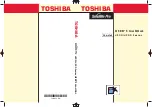xii
User's Manual
Satellite Pro 4200/4300 User's Manual – 4200_UK.doc – ENGLISH – Printed on 27/01/00 as
IM_420UK
........................................................3-1
General conditions..............................................................................3-2
Placement of computer.......................................................................3-2
Seating and posture............................................................................3-3
Lighting ...............................................................................................3-4
Work habits .........................................................................................3-4
Connecting the AC adaptor ...................................................................3-5
Opening the display ...............................................................................3-6
Turning on the power .............................................................................3-6
Turning off the power.............................................................................3-7
Restarting the computer........................................................................3-7
Restoring the preinstalled software .....................................................3-8
.....................................................4-1
Using CD-ROM/DVD-ROM drives..........................................................4-3
Loading compact discs .......................................................................4-3
Removing compact discs....................................................................4-6
CDs.....................................................................................................4-7
Diskette Care ......................................................................................4-8
Video out ............................................................................................... 4-11
Cleaning the computer ........................................................................ 4-11
Moving the computer ........................................................................... 4-11
Heat dispersal .......................................................................................4-12
..........................................................5-1
Grey keys ................................................................................................5-1
F1…F12 function keys ...........................................................................5-2
Soft Keys: Alt Gr Key Combinations ....................................................5-2
The Euro symbol.................................................................................5-2