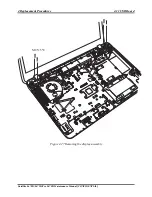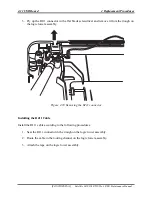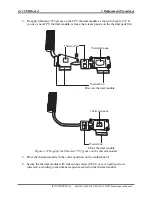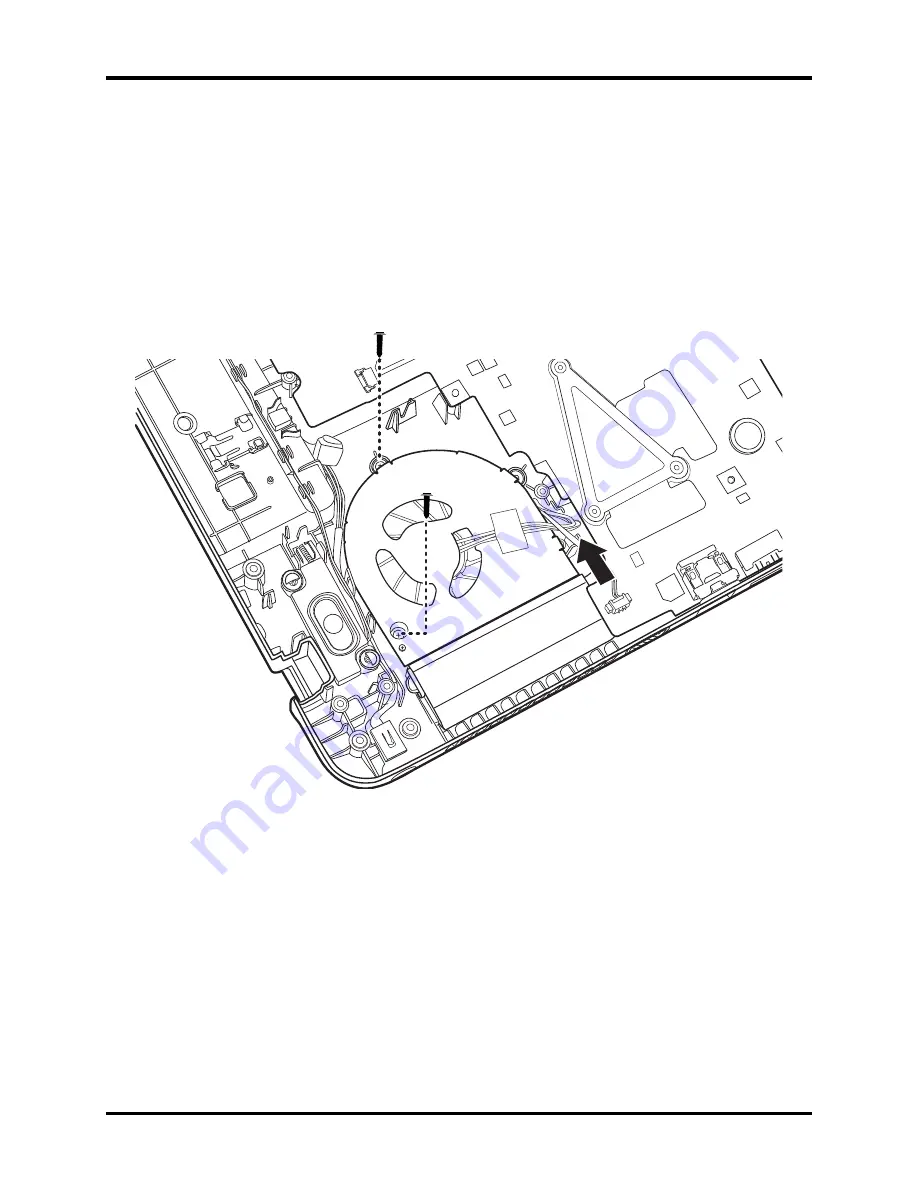
4 Replacement Procedures
4.11 USB Board
4.17
Thermal Fan
Removing the Thermal Fan
Remove the thermal fan according to the following procedures and Figure 4.29.
1.
Disconnect the thermal fan cable from the motherboard and remove the two M2x5 screws.
2.
Remove the thermal fan from the logic lower assembly.
M2×5*2
Figure 4.29 Removing the thermal fan from the logic lower assembly
Installing the Thermal Fan
Install the thermal fan according to the following procedures.
1.
Seat the thermal fan in the logic lower assembly.
2.
Secure the thermal fan with two M2x5 screws.
3.
Connect the thermal fan cable to the motherboard.
Satellite L670D/L675D/Pro L670D Maintenance Manual [CONFIDENTIAL]
Summary of Contents for Satellite L675D Pro
Page 17: ......
Page 35: ......
Page 200: ...B 4 CONFIDENTIAL SatelliteL670D L675D Pro L670D Maintenance Manual PJP2 Battery conn ...
Page 240: ...Figure LA keyboard Satellite L670D L675D ProL670D Series Maintenance Manual CONFIDENTIAL 17 ...
Page 244: ... CONFIDENTIAL SatelliteL670D L675D Pro L670D Maintenance Manual ...