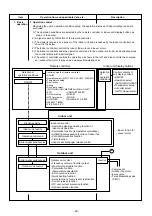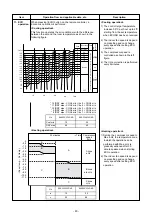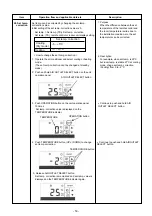Item
Operation flow and applicable data,etc
Description
8
.
Air outlet
selection
< How to set to change upper-flow at Bi-flow setting in
cooling
1. Stop operation.
2. Push and hold AIR OUTLET SELECT button on the unit
operation panel over 10seconds (less than 20seconds).
AIR OUTLET SELECT button
3. After holding 10seconds, 4 beep sounds in heard and
TEMPERATURE indicator displays "1" for 5seconds.
Release AIR OUTLET SELECT button.
9
.
Lower air
outlet louve
r
< How to open or close the lower louver at standby mode >
control
1. Push AIR OUTLET SELECT button on the unit operation
panel.
AIR OUTLET SELECT button
1. Purpose
When somet
h
ing is dropped to inside
of the unit from upper air outlet, this
function helps to remove something
from lower air outlet
2. When lower louver is closed, lower louver moves to open
position and TEMPERATURE indicator displays
"OP" (OPEN) during louver moving.
When lower louver is open
ed
, lower louver moves to open
p
o
sition and TEMPERATURE indicator displays "CL"
(CL
O
SE) during louver moving.
TMPERATURE indicator
<Close->Open>
<Open->Close>
< Louver position in operation >
Lower louver is controlled in operation as below.
- 41 -