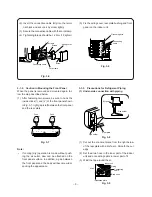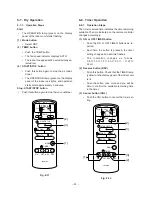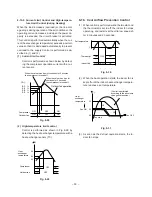– 23 –
8-7. Dry Operation
8-7-1. Operation Steps
Start
•
The OPERATION lamp (green) on the display
panel of the indoor unit starts flashing.
(1) Mode button
•
Select DRY.
(2) TEMP. button
•
Push the TEMP. button.
•
The fan speed indicator displays AUTO.
•
The indoor fan speed will be automatically se-
lected low.
(4) START/STOP button
•
Push this button again to stop the air condi-
tioner.
•
The OPERATION lamp (green) on the display
panel of the indoor unit lights, and operation
starts after approximately 3 minutes.
Stop: START/STOP button
•
Push this button again to stop the air conditioner.
Fig. 8-11
8-8. Timer Operation
8-8-1. Operation Steps
The timer-reserved time indicates the time remaining
available. The time indicated on the remote controller
changes accordingly.
(1) ON or OFF TIMER button
•
Push the ON or OFF TIMER buttons as re-
quired.
•
Each time the button is pressed, the timer
setting changes and set time flashes.
•
The indication changes as follows:
0.5
→
1.0
→
1.5
→
2.0
→
3.0
→
...
→
23
→
24 Hr.
(2) Reserve button (RSV)
•
Push this button. Check that the TIMER lamp
(yellow) on the display panel of the indoor unit
is lit.
•
Push the button once more and you will be
able to confirm the available remaining time
in the timer.
(3) Cancel button (CNL)
•
Push the CNL button to cancel the timer set-
ting.
Fig. 8-12
MODE
TEMP.
FAN
DRY
AUTO
START/STOP
ECONO.
FAN
AUTO
SET
MODE
TIMER
ON
OFF RSV
CNL
TOSHIBA
TEMP.
(3)
(1)
(2)
MODE
TEMP.
FAN
AUTO
AUTO
START/STOP
ECONO.
FAN
AUTO
SET
MODE
TIMER
ON
OFF RSV
CNL
TOSHIBA
TEMP.
(3)
(2)
(1)
Hr.ON
(3)
(2)
LOW
MED.
HIGH