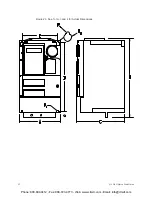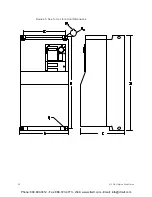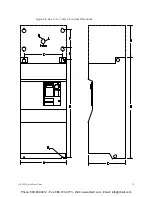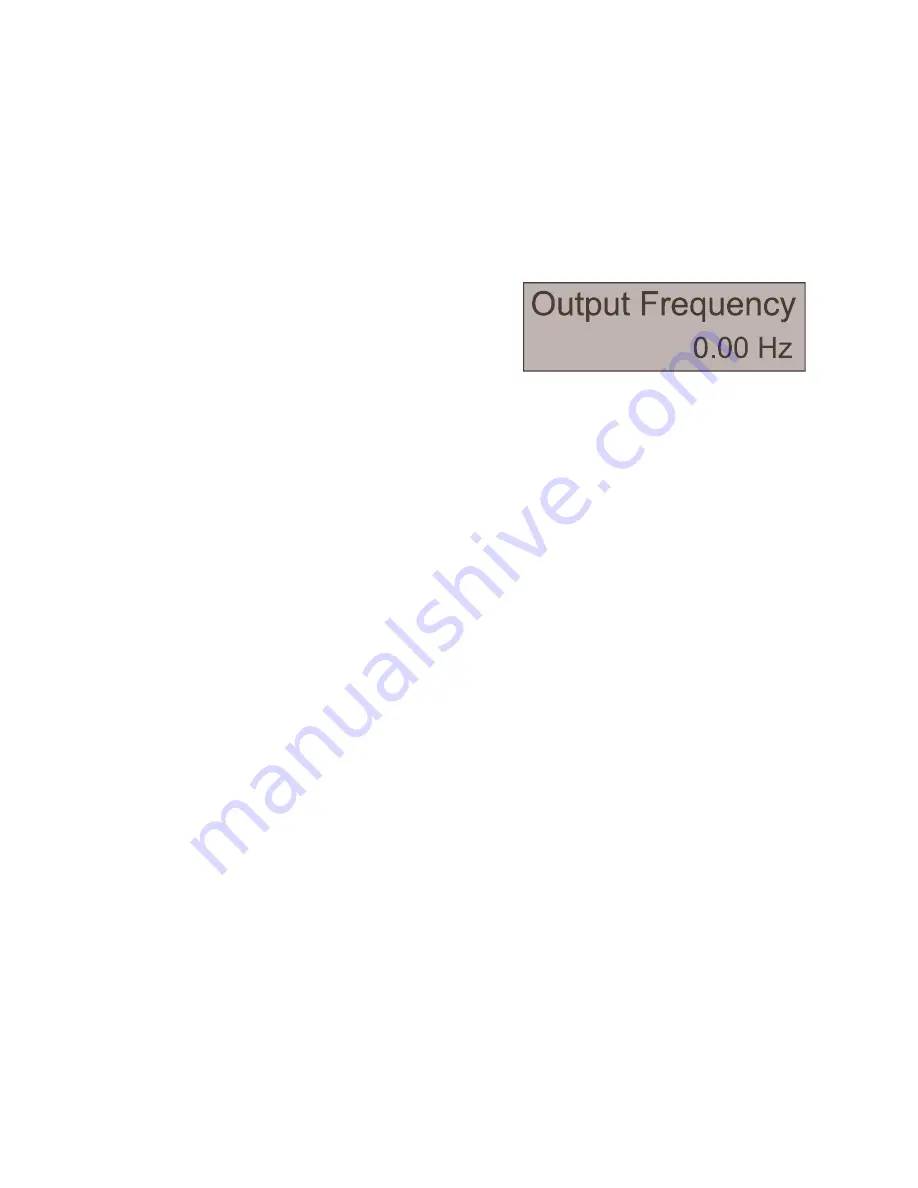
Q9 ASD Quick Start Guide
47
System Operation
Operation (Local)
To run the motor perform the following steps:
1. Press the
Mode
key until the
Frequency Command
screen is displayed.
2. Press the
Local/Remote
key to enter the
Local
mode (Local LED is illuminated).
3. Use the
Rotary Encoder
to set the desired
running speed.
Note:
Ensure that there are no personnel around
or near the motor or the motor-driven
equipment.
4. Press the
Run
key (green
Run
LED illuminates
red) and the motor runs at the
Frequency Command
value set at step
3
.
Note:
The speed of the motor may be changed while the motor is running by using the
Rotary Encoder to change the Frequency Command value.
5. Press the
Stop-Reset
key to stop the motor.
Default Setting Changes
To change a parameter setting from the keypad, go to the
Program
menu by pressing the
Mode
key
until
Program
is displayed.
From the
Program
menu turn the
Rotary Encoder
until the desired parameter group is displayed. Press
the
Rotary Encoder
to access the sub-menu items — repeat as required until reaching the parameter to
be changed.
Once a parameter setting is displayed, press the
Rotary Encoder
to enter the
Edit
mode (parameter title
flashes). Turn the
Rotary Encoder
to change the parameter setting.
While still in the
Edit
mode, press
ESC
or the
Mode
key
to exit the menu without saving the change, or
press the
Rotary Encoder
to accept and save the changed setting.
Note:
Some parameters use the unsaved changed value until the ASD is Reset or powered
off (e.g., Frequency Command, Accel/Decel, etc.).
Turn the
Rotary Encoder
to repeatedly loop through the complete listing of sub-menu items for a given
Program
Menu
group.
For a complete listing of the
Program
menu items see the section titled
Program Mode Menu
Navigation on pg. 31
. The menu items are mapped for convenience.
From any menu, press the
Mode
key to return to the root menu. Repeated
Mode
key entries loop the
system through the root menus as shown in
Figure 22 on pg. 27
.
Frequency Command Screen.
Phone: 800.894.0412 - Fax: 888.723.4773 - Web: www.clrwtr.com - Email: [email protected]