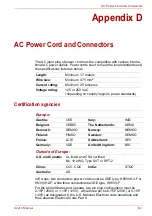User’s Manual
C-2
Wireless LAN
The range of the wireless signal is related to the transmit rate of the wire-
less communication. Communications at lower transmit range may travel
larger distances.
■
The range of your wireless devices can be affected when the antennas
are placed near metal surfaces and solid high-density materials.
■
Range is also impacted due to "obstacles" in the signal path of the radio
that may either absorb or reflect the radio signal.
Supported frequency sub-bands
Subject to the radio regulations that apply in your country/region, your
Wireless LAN card may support a different set of 2.4 GHz channels.
Consult your Authorized Wireless LAN or TOSHIBA Sales office for infor-
mation about the radio regulations that apply in your country/region.
Table Wireless IEEE 802.11 Channels Sets (Revision B and G)
When installing Wireless LAN cards, the channel configuration is managed
as follows:
■
For wireless clients that operate in a Wireless LAN infrastructure, the
Wireless LAN card will automatically start operation at the channel
identified by the Wireless LAN Access Point. When roaming between
different access points the station can dynamically switch to another
channel if required.
■
In a Wireless LAN Access Point, the Wireless LAN card will use the
factory-set default channel(printed in bold), unless the LAN
Administrator selected a different channel when configuring the
Wireless LAN Access Point device.
*1
Factory-set default channels
*2
Check if these channels can be used in your country/region.
Frequency Range
Channel ID
2400-2483.5 MHz
1
2412
2
2417
3
2422
4
2427
5
2432
6
2437
7
2442
8
2447
9
2452
10
2457
*
1
11
2462
12
2467
*
2
13
2472
*
2