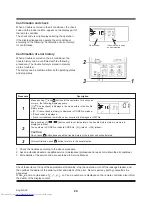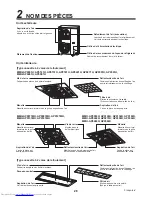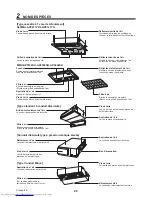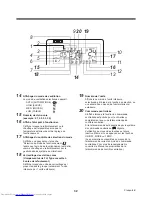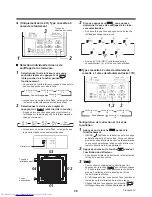24
English-24
Confirmation and check
When a trouble occurred in the air conditioner, the check
code and the indoor unit No. appear on the display part of
the remote controller.
The check code is only displayed during the operation.
If the display disappears, operate the air conditioner
according to the following “Confirmation of error history”
for confirmation.
Confirmation of error history
When a trouble occurred on the air conditioner, the
trouble history can be confirmed with the following
procedure. (The trouble history is stored in memory
up to 4 troubles.)
The history can be confirmed from both operating status
and stop status.
Check code
Indoor unit No. in which
an error occurred
3
2
1
SET
TIME
TIMER SET
TEST
FILTER
LL
RESET
TEMP.
CL
FAN
SAVE
A
A
SWING/FIX
VENT
MODE
ON / OFF
UNIT LOUVER
T
1. Check the troubles according to the above procedure.
2. Ask an authorized dealer or qualified service (maintenance) professional to repair or maintain the air conditioner.
3. More details of the service code are explained in Service Manual.
Check these items. If any of these problems still remains, stop the operation, turn off the leakage breaker, and
then notifies the dealer of the serial number and details of the error. Never repair any part by yourself as it is
dangerous.
When
and a combination of , , , , or and a number are displayed on the remote controller, also inform
the dealer of the display content.
Procedure
1
2
3
Description
When pushing
SET
and
TEST
buttons at the same time for 4 seconds
or more, the following display appears.
If [
Service check] is displayed, the mode enters in the trouble
history mode.
• [01 : Order of trouble history] is displayed in CODE No. window.
• [Check code] is displayed.
• [Indoor unit address in which an error occurred] is displayed in UNIT No.
Every pushing of [
/
] button used to set temperature, the trouble history stored in memory is
displayed in order.
The numbers in CODE No. indicate CODE No. [01] (latest)
→
[04] (oldest).
CAUTION
Do not push
CL
button because all the trouble history of the indoor unit will be deleted.
After confirmation, push
TEST
button to return to the usual display.
Summary of Contents for MMU-AP0071MH
Page 194: ...193 1 194 2 196 3 199 4 202 5 203 6 208 7 209 8 210 9 214 10 215 HFC R410A R22 China 1 ...
Page 195: ...194 1 China 2 ...
Page 196: ...195 1 China 3 ...
Page 198: ...197 MMU AP0071YH AP0121YH MMU AP0152SH AP0182SH AP0242SH 2 China 5 ...
Page 199: ...198 MMK AP0071H AP0241H MMK AP0073H AP0243H MMK AP0072H AP0122H China 6 ...
Page 204: ...203 30 PRE HEAT 5 SWING FIX 4 China 11 ...
Page 205: ...204 1H SWING 2H China 12 ...
Page 208: ...207 1 2 1H 2H 3H 2SH 1 2 3 4 5 1YH 5 China 15 ...
Page 210: ...209 7 1 m 80 China 17 ...
Page 212: ...211 8 China 19 ...
Page 213: ...212 1H 2H 3H 2H 3H 1 2 3 4 5 China 20 ...
Page 214: ...213 8 China 21 ...
Page 216: ...215 10 ON OFF ON China 23 ...