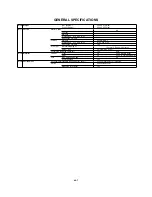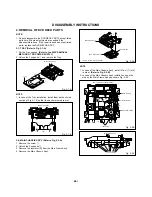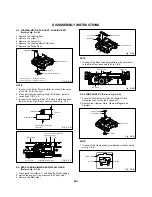TABLE OF CONTENTS
A1-1
A1-1
A1-2
A1-3
A1-3
A1-4~A1-6
A1-7
A1-8
A1-8
A1-8
A2-1
A3-1~A3-7
B1-1~B1-4
B2-1~B2-4
B3-1
B4-1, B4-2
C1-1, C1-2
C2-1
C3-1
C4-1, C4-2
D-1~D-7
E-1, E-2
E-3, E-4
E-5, E-6
E-7, E-8
E-9, E-10
E-11, E-12
E-13, E-14
E-15, E-16
E-17, E-18
E-19, E-20
F-1, F-2
F-3~F-6
F-7, F-8
F-9, F-10
F-11, F-12
G-1, G-2
G-3, G-4
G-5, G-6
G-7, G-8
G-9, G-10
G-11, G-12
G-13, G-14
G-15, G-16
G-17, G-18
G-19, G-20
G-21, G-22
G-23, G-24
G-25, G-26
G-27, G-28
G-29, G-30
G-31, G-32
G-33, G-34
G-35, G-36
G-37, G-38
G-39, G-40
G-41, G-42
G-43, G-44
G-45, G-46
G-47, G-48
G-49, G-50
G-51, G-52
G-53, G-54
H-1~H-3
I1-1~I1-3
I2-1
J1-1, J1-2
J2-1
J3-1~J3-10
A2-1
GREEN PRODUCT PROCUREMENT .....................................................................................
LEAD-FREE SOLDER .............................................................................................................
CAUTION .................................................................................................................................
SERVICING NOTICES ON CHECKING ..................................................................................
HOW TO ORDER PARTS .......................................................................................................
IMPORTANT SAFEGUARDS ..................................................................................................
WHEN PERLACING DVD DECK ............................................................................................
DISC REMOVAL METHOD AT NO POWER SUPPLY ..........................................................
PARENTAL CONTROL RATING LEVEL ...............................................................................
TRAY LOCK .............................................................................................................................
TABLE OF CONTENTS ...........................................................................................................
GENERAL SPECIFICATIONS ................................................................................................
DISASSEMBLY INSTRUCTIONS
1. REMOVAL OF MECHANICAL PARTS AND P. C. BOARDS .........................................
2. REMOVAL OF DVD DECK PARTS ................................................................................
3. REMOVAL OF ANODE CAP ...........................................................................................
4. REMOVAL AND INSTALLATION OF FLAT PACKAGE IC ............................................
KEY TO ABBREVIATIONS .....................................................................................................
SERVICE MODE LIST .............................................................................................................
RE-WRITE FOR DIGITAL SOFT FIRMWARE ........................................................................
WHEN REPLACING EEPROM (MEMORY) IC ......................................................................
ELECTRICAL ADJUSTMENTS ...............................................................................................
BLOCK DIAGRAMS
DVD/USB ..............................................................................................................................
DIGITAL/POWER/TUNER ....................................................................................................
REGULATOR ........................................................................................................................
IN/OUT/OPERATION ...........................................................................................................
SOUND AMP/SURROUND ..................................................................................................
STEREO ...............................................................................................................................
AV .........................................................................................................................................
TV .........................................................................................................................................
TV MICON ............................................................................................................................
DVD IN/OUT .........................................................................................................................
PRINTED CIRCUIT BOARDS
DVD MT/USB ........................................................................................................................
AV .........................................................................................................................................
TV MT/CRT/OPERATION/VM COIL ....................................................................................
POWER ................................................................................................................................
DIGITAL/LOADING MOTOR/SW .........................................................................................
SCHEMATIC DIAGRAMS
MPEG/MICON/DSP/RF_AMP ..............................................................................................
MEMORY ..............................................................................................................................
MOTOR DRIVE ....................................................................................................................
AUDIO/VIDEO ......................................................................................................................
USB .......................................................................................................................................
REGULATOR ........................................................................................................................
IN/OUT ..................................................................................................................................
SOUND AMP/SURROUND ..................................................................................................
Hi-Fi ......................................................................................................................................
TUNER/AV ............................................................................................................................
CHROMA/PROGRESSIVE/PIN CUSHION .........................................................................
TV MICON ............................................................................................................................
TUNER ..................................................................................................................................
DEFLECTION .......................................................................................................................
TV POWER ...........................................................................................................................
CRT/SVM ..............................................................................................................................
POWER ................................................................................................................................
ASIC ......................................................................................................................................
SDRAM .................................................................................................................................
FLASH ..................................................................................................................................
FRONT END .........................................................................................................................
AV OUT .................................................................................................................................
POWER2 ..............................................................................................................................
VIDEO DECODER ................................................................................................................
HDMI .....................................................................................................................................
LOADING MOTOR/SW ........................................................................................................
INTERCONNECTION DIAGRAM ............................................................................................
WAVEFORMS ..........................................................................................................................
MECHANICAL EXPLODED VIEWS ........................................................................................
DVD DECK EXPLODED VIEWS .............................................................................................
MECHANICAL REPLACEMENT PARTS LIST ......................................................................
DVD DECK REPLACEMENT PARTS LIST ............................................................................
ELECTRICAL REPLACEMENT PARTS LIST ........................................................................