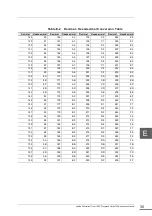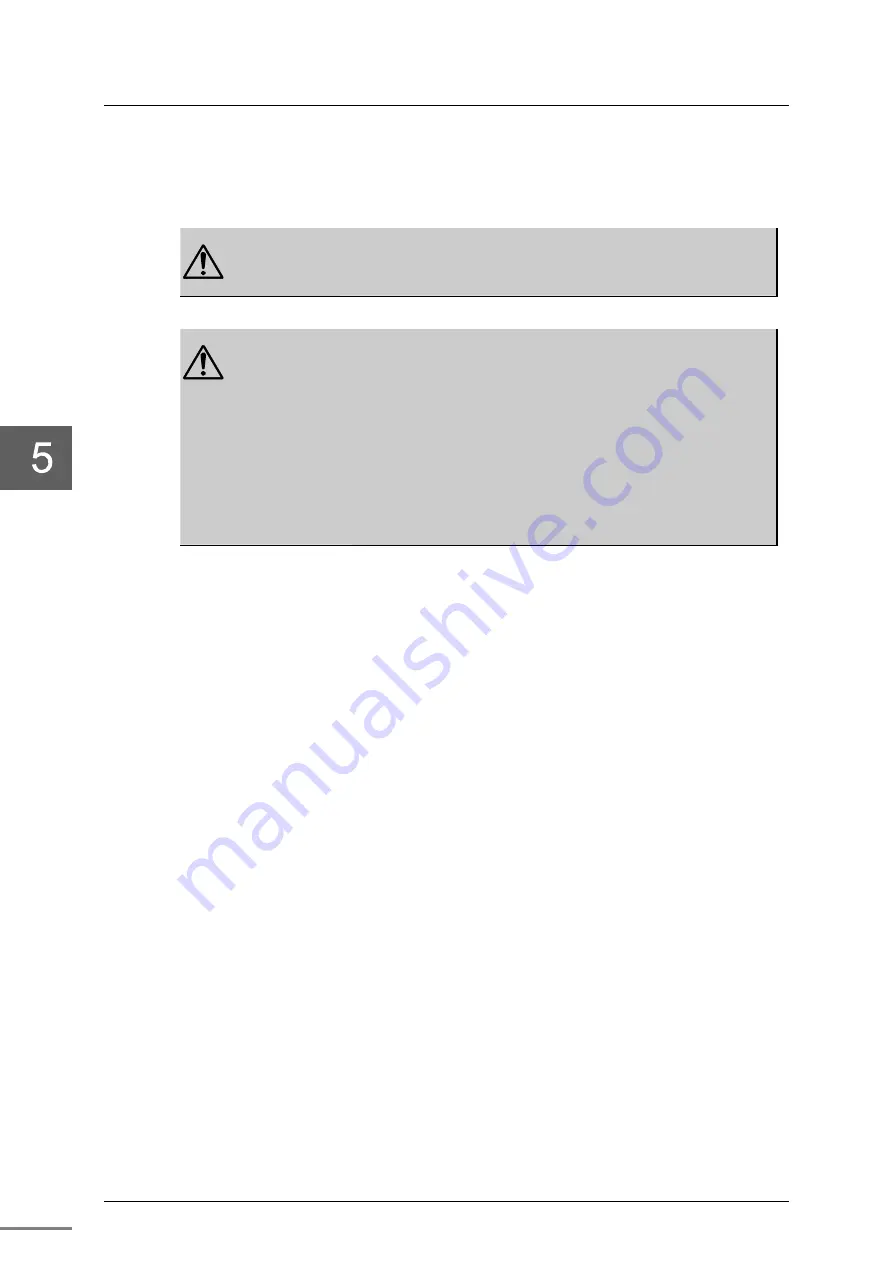
Chapter 5 Maintenance and Inspection
6F8C1450
20
Perform daily inspection, periodic inspection, and cleaning as described
below.
DANGER
• For safety, do not touch the product inside.
CAUTION
• The static charged in the human body can cause the product to
fail. Discharge the static from the human body before touching
it for cleaning, for example.
• Be careful not to change the switch settings when cleaning the
product. Also exercise care not to strain the cables.
•
Careless touch of the cables may strain them to possibly cause
operation errors and accidents.
•
When something abnormal occurs, such as failure to turn on
the power, stop using the equipment and contact one of
Toshiba service representatives.
• If you have any question, contact one of Toshiba service
representatives.
Summary of Contents for JTNI6 Series
Page 1: ...Unified Controller 6F8C1450 Instruction Manual TC net 100 PCI express Card JTNI6 ...
Page 13: ...1 Chapter 1 Overview 1 1 Overview 2 1 2 System Configuration 3 ...
Page 16: ...Chapter 1 Overview 6F8C1450 4 ...
Page 17: ...5 Chapter 2 Names of Parts and Their Functions 2 1 Names and Functions of the Parts 6 ...
Page 21: ...9 Chapter 3 Switch Setting 3 1 Setting switches 11 ...
Page 24: ...Chapter 3 Switch Setting 6F8C1450 12 12 ...
Page 35: ...23 Appendix A Specifications A 1 General Specifications 24 A 2 TC net 100 Specifications 26 ...
Page 39: ...27 Appendix B Dimensions B 1 Outside Dimensions 28 ...
Page 43: ...31 Appendix D Related Products ...
Page 45: ...33 Appendix E Hexadecimal Conversion Tables ...
Page 48: ...Appendix E Hexadecimal Conversion Tables 6F8C1450 36 36 ...
Page 50: ...Unified Controller TC net 100 PCI express Card JTNI6 Instruction Manual 1450 1 1203 ...