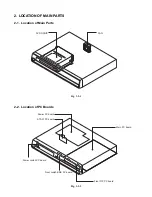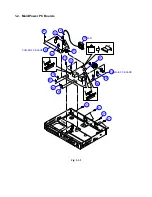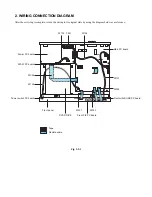Touch current check
(After completing the work, measure touch current to prevent an electric shock.)
・
Plug the AC cord directly into the AC outlet. Do not use an isolation transformer for this check..
・
Connect a measuring network for touch currents between each exposed metallic part on the set and a good earth
ground such as a water pipe, as shown in Figure D.1
・
The potential at any point(TOUCH CURRENT) expressed as voltage U
1
and U
2
does not exceed the following value:
Fig.D.1
The part or contact of a TERMINAL is not HAZARDOUS LIVE if:
a) the open-circuit voltage does not exceed 35 V (peak) a.c or 60 V d.c.,
or,if a)is not met,
b) the measurement of the TOUCH-CURRENT shall be carried out in accordance with IEC 60990, with the measuring network
described in annex D of this standard.
The TOUCH CURRENT expressed as voltages U
1
and U
2
, does not exceed the following values:
- for a.c.:U
1
= 35 V(peak)and U
2
=0.35 V (perk);
- for d.c.:U
1
= 1,0 V,
NOTE 5 -The limit values of U
2
=0.35 V (peak) for a.c. and U
1
=1.0 V for d.c. correspond, to the values 0,7mA (peak) a.c. and 2,0
mA 2,0mA d.c.
The limit value U
1
= 35 V (peak) for a.c. corresponds to the value 70mA (peak) a.c. for frequencies greater than 100 kHz.
Annex D
(normative)
Measuring network for TOUCH CURRENTS
A
B
Test TERMINALS
Rs=
1 500
Ω
Cs=
0.22uF
R
b
=
500
Ω
U
1
10k
Ω
0.022uF
V
U
2
(V)
IEC 802/96
Resistance values in ohms(
Ω
)
V: Voltmeter or oscilloscope
(r.m.s or peak reading)
Input resistance:
≧
1 M
Ω
Input capacitance:
≦
200 pF
Frequency range: 15 Hz to 1 MHz and d.c. respectively
NOTE-Appropriate measures should be taken to obtain the correct value in case of non-sinusoidal waveforms.
The measuring instrument is calibrated by comparing the frequency factor of U
2
with the solid line in figure F.2 of
IEC 60990 at various frequencies. A calibration curve is constructed showing the deviation of U
2
from the ideal
curve as a function of frequency.
TOUCH CURRENT=U
2
/500(peak value)
Summary of Contents for HD-E1KE
Page 12: ...1 3 DVD Drive Fig 2 1 3 DVD DRIVE ATAPI PC BOAD 7 2 1 6 3 4 5 1 1 ...
Page 18: ...Fig 3 4 1 4 CIRCUIT DIAGRAMS 4 1 Power Supply Circuit Diagram ...
Page 19: ...4 2 Front Circuit Diagram 4 2 1 Front FIP Circuit Diagram Fig 3 4 2 ...
Page 20: ...Use Not use 4 2 2 Power Switch Circuit Diagram Fig 3 4 3 ...
Page 22: ...Fig 3 4 5 4 3 ATAPI Conversion Circuit Diagram ...
Page 32: ...1 1 SHIBAURA 1 CHOME MINATO KU TOKYO 105 8001 JAPAN ...