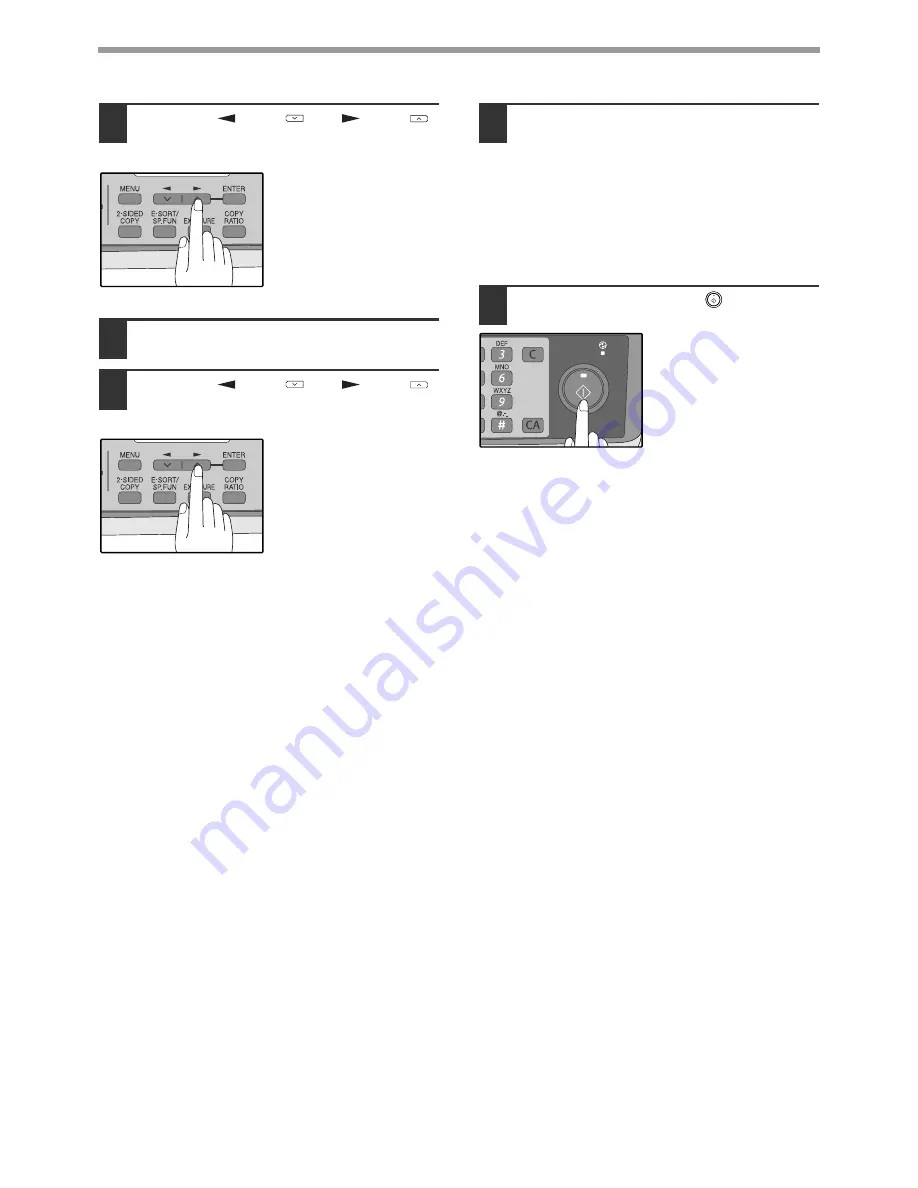
80
SPECIAL FUNCTIONS
6
Press the [
] key (
) or [
] key (
)
to select the day of the week and
press the [ENTER] key.
7
Press the [ENTER] key.
8
Press the [
] key (
) or [
] key (
)
to select the transmission mode and
press the [ENTER] key.
The selections are as
follows:
1:SEND MODE
2:BROADCAST MODE
3:POLLING MODE
4:SERIAL POLL MODE
9
Enter the fax number of the other
machine using one of the following
methods:
• Press a Rapid key.
If you press a Rapid Key, the next step is not
necessary.
• Enter a Speed Dial number with the numeric
keys.
• Enter the fax number with the numeric keys.
10
Press the [START] key (
).
CANCELING A TIMER TRANSMISSION JOB
After a timer transmission job is set up, the job goes on standby until the specified time of transmission. If necessary,
the MEMORY STATUS function can be used to cancel a timer transmission job that is on standby ("CANCELING
(DELETING) A STORED FAX JOB" on page 62).
Summary of Contents for GD-1300
Page 1: ...MULTIFUNCTIONAL DIGITAL SYSTEMS Operator s Manual for FAX Unit GD 1300 ...
Page 100: ...MEMO ...
Page 101: ...MEMO ...
Page 102: ...MEMO ...
















































