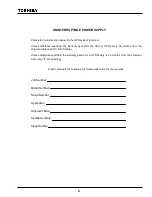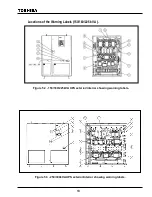5
3. IMPORTANT SAFETY INSTRUCTIONS
SAVE THESE INSTRUCTIONS
This instruction contains important
instructions for the G8000 Series
that should be followed during the installation, operation, and maintenance of the UPS systems.
Please refer to the battery manufacturer’s instructions for details on operating and maintaining the
batteries for each system.
The input and output of the UPS System are NOT equipped with an over-current protection
device, or an output disconnection at the AC output. Therefore, a circuit breaker should be
provided by the user between the UPS output and the critical load input. The minimum device
ratings should be as follows:
Capacity
Rated Output
Breaker Rating
Capacity
Rated Output
Breaker Rating
100kVA
480V/277Vac
480V-150A
125kVA
380V/220Vac
380V-250A
150kVA
480V/277Vac
480V-225A
180kVA
380V/220Vac
380V-350A
225kVA
480V/277Vac
480V-350A
250kVA
380V/220Vac
380V-500A
300kVA
480V/277Vac
480V-450A
Circuit breakers should be provided by the user between AC input (or Bypass input) and power sources.
The minimum device ratings should be as follows:
Capacity
Rated Input
Breaker Rating
Capacity
Rated Input
Breaker Rating
100kVA
480V/277Vac
480V-150A
125kVA
380V/220Vac
380V-250A
150kVA
480V/277Vac
480V-225A
180kVA
380V/220Vac
380V-350A
225kVA
480V/277Vac
480V-350A
250kVA
380V/220Vac
380V-500A
300kVA
480V/277Vac
480V-450A
The maximum ambient temperatures in which the UPS should be operated is 40°C (104°F) or 32°C
(90°F) maximum if the battery system is to be subje cted to the same temperature.
The nominal battery voltage for these models is 336Vdc for 125, 180 & 250kVA, and is 360Vdc for 100,
150, 225 & 300kVA. The nominal battery float voltage is 375Vdc for 125, 180 & 250kVA, and is 405Vdc
for 100, 150, 225 & 300kVA.
Only a certified service representative with battery experience should perform service on batteries. Keep
unauthorized people away from batteries.
Please refer to the battery manufacturer’s instruction when battery maintenance and/or replacement are
scheduled.
CAUTION
Misuse of this equipment could result in personal injury and/or
equipment damage.
In no event will Toshiba Corporation be responsible or liable for either
indirect or consequential damage or injury that may come from the use
of this equipment.