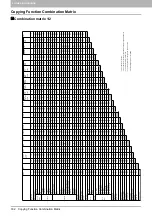7 CONFIRMING JOB STATUS
154 Confirming Copy Job Status
Confirming the information of a skipped job
Copy jobs may not be performed because the specified paper or staples have run out, etc. These will be
suspended and the next job will be performed (Job Skip function). Check on the touch panel how you can
recover the suspended jobs.
1
Select the skipped job in the print job list, and press [RECOVERY INFORMATION].
2
Resolve the cause of the skip following the instructions on the screen.
If multiple causes exist, the second cause is displayed after you resolve the first one. Resolve all
causes accordingly.
Summary of Contents for e-STUDIO 207L
Page 1: ...MULTIFUNCTIONAL DIGITAL SYSTEMS Copying Guide ...
Page 8: ...6 CONTENTS ...
Page 52: ......
Page 72: ...3 BASIC COPY MODES 70 Selecting Finishing Mode MJ 5005 1 Tray MJ 5006 1 Tray 1 1 ...
Page 128: ......
Page 160: ......
Page 166: ......
Page 170: ...168 INDEX ...
Page 171: ...DP 2072 2572 3072 3572 4572 5072 OME14002500 ...