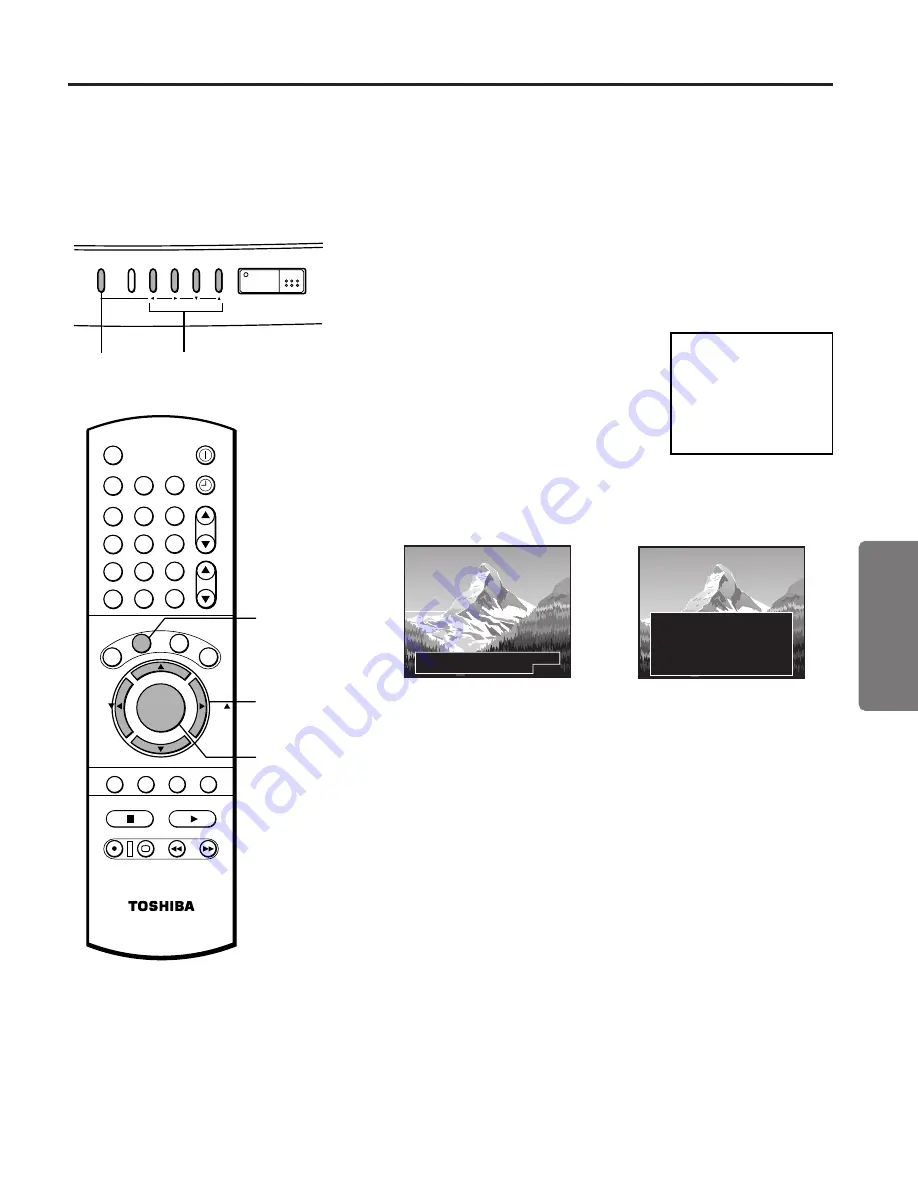
27
Set up
Preparation
Basic Operation
Advanced Operation
Reference Section
Operating Closed Caption Feature
You have two options with the closed caption feature: captions or text.
A caption is a printed version of the dialogue, narration and/or sound effect of a TV program.Text is information not related to
the program that appears on the lower half of the screen.
1
Select the desired program.
The captioned programs are usually noted
in your local TV listings by service marks
such as “CC”.
2
Press
C.CAPT
on the Remote Control to
call up the CLOSED CAPTION menu.
Press
C.CAPT
repeatedly to select the
closed caption mode.
Viewing captions or text
MENU
VOLUME
CHANNEL
TV/VIDEO
POWER
CLOSED CAPTION
[C1]C2 C3 C4
T1 T2 T3 T4
OFF
TO SELECT PUSH C.CAPT
T
/
S
/
t
/
s
MENU
TIMER
POWER
CH RTN
SUR
ADV
ADV
MUTE RECALL
TV/VIDEO SURROUND
REC
TV/VCR
REW
FF
STILL LOCATE SWAP
STOP SOURCE
PLAY PIP
+
FAV
C.CA
PT
RESET
XD
S
EX
IT
-
FAV
VOL
CH
MENU
1
4
7
2
5
8
3
6
9
0
ENT
100
TV
CABLE
VCR
MTS
s
/
t
/
T
/
S
●
Select C1, C2, C3, or C4 to
view captions. Select C1 for
translation of the primary
language in your area.
●
Select T1, T2, T3, or T4 to
view Text.
The top of the mountain is covered
with snow all the year round.
WORLD WEATHER
LONDON
MOSCOW
PARIS
ROME
TOKYO
Temps
F
51
57
53
66
65
C
11
14
12
19
18
Current
Weather
Clear
Cloudy
Clear
Cloudy
Rain
To turn off the closed caption feature
Select “OFF” in step 2.
Notes:
●
A closed-captioned signal may not be decoded in the following situations.
– When a video tape has been dubbed.
– When the signal reception is weak.
– When the signal reception is non-standard.
●
If you select a closed-captioned channel and the Text mode, the text screen always
appears.
However, text characters are not displayed when no signal is aired.
●
The closed caption feature can be selected through the Option menu.
MENU
C.CAPT
























