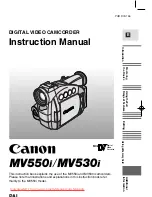50
Chapter 6
CAMILEO
®
AIR10 Connect
Advanced operations on your computer
(CAMILEO
®
AIR10 Connect)
The camcorder can connect to your computer via Wi-Fi
®
or USB
connection. Once you launch the CAMILEO
®
AIR10 Connect
application (for Windows
®
based systems only) on your computer,
it searches for your camcorder and connects to it. (The camcorder
must be turned ON and connected to the same access point
.)
You can then operate more functions on your computer:
❖
Transfer files from the camcorder
❖
Watch live streaming video from the camcorder on your
computer
❖
Use the camcorder as a wireless webcam for online video
chatting
❖
Configure your account information on social networking sites
and save them to the camcorder
❖
Synchronize your Wi-Fi
®
profile with your camcorder and set
up a security password to open the CAMILEO
®
AIR10
Connect application via Wi-Fi
®
connection
Installing CAMILEO
®
AIR10 Connect
To connect to the camcorder and launch the CAMILEO
®
AIR10
Connect application via Wi-Fi
®
correctly, you will need to first