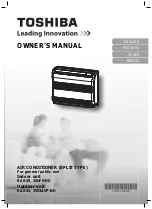7
Hi-POWER OPERATION
To automatically control room temperature and airfl ow for faster Auto, cooling or
heating operation (except in DRY mode).
Press
: Start and stop the operation.
8
FLOOR WARMING OPERATION
Heating will operate with downward blowing only.
Temperature of air outlet will be higher than usual.
9
ECO OPERATION
To automatically control room to save energy (except in DRY mode).
Press
: Start and stop the operation.
Note: Cooling operation; the internal set temperature will increase automatically
1 degree by 2 hours (maximum 2 degrees increase). For heating
operation the internal set temperature will decrease.
10
TIMER OPERATION
Set the timer when the air conditioner is operating.
Setting the ON Timer
Setting the OFF Timer
Press
: Set the desired
Press
: Set the desired
1
ON timer.
OFF timer.
2
Press
: Set the timer.
Press
: Set the timer.
3
Press
: Cancel the timer.
Press
: Cancel the timer.
Daily timer allows the user to set both the ON & OFF timers and will be
activated on a daily basis.
Setting Daily Timer
3
Press
: Set the ON timer.
1
Press .
Press
: button during the
4
Press
: Set the OFF timer.
2
( or ) mark fl ashing.
• During the daily timer is activating, both arrows ( , ) are indicated.
Note:
• Keep the remote control in accessible transmission to the indoor unit;
otherwise, the time lag of up to 15 minutes will occur.
• The setting will be saved for the next same operation.
• Press
to cancel the daily timer operation.
11
PRESET OPERATION
Set your preferred operation for future use. The setting will be memorized by the
unit for future operation (except airfl ow direction).
1. Select your preferred operation.
2. Press and hold
until stop blinking and the
P
mark displays.
3. Press
: Operate the preset operation.
12
8°C OPERATION
1. Press
button to change to 8°C set temperature heating operation.
2. Press
to adjust setting temperature from 5°C to 13°C.
Note: 8°C will operate in Heating mode only. If Air conditioner performs in cooling
operation (including automatic cooling) or dry operation it will change to
heating operating.
13
COMFORT SLEEP OPERATION
For comfortable sleep, automatically control air fl ow and automatically turn OFF
(Except in DRY mode).
1. Press
: Select 1, 3, 5 or 9 hrs for OFF timer operation.
2. Press
to cancel the comfort sleep operation.
The cooling operation, the set temperature will increase automatically
Note:
1 degree/hour for 2 hours (maximum 2 degrees increase). For heating
operation, the set temperature will decrease.
14
AUTO RESTART OPERATION
To automatically restart the air conditioner after recovering from the power failure.
Setting
1. Press and hold OPERATION button on the indoor unit for 3 seconds to set
the operation (3 beep sound and OPERATION lamp blink 5 time/sec for
5 seconds).
2. Press and hold OPERATION button on the indoor unit for 3 seconds to
cancel the operation (3 beep sound but OPERATION lamp does not blink).
15
FILTER RESET
Firstly, turn off the circuit breaker.
FILTER lamp lights on; the fi lter must be cleaned.
To turn off the lamp, push OPERATION button on the indoor unit or the FILTER
button on the remote control.
The fi lter indicator turns on after about 1000 hours.
Note:
Indoor Unit and Remote Control
• Clean the indoor unit and the remote control with a wet cloth when needed.
• No benzine, thinner, polishing powder or chemically-treated duster.
SELF CLEANING OPERATION (COOL AND
16
DRY OPERATION ONLY)
Cleaning operation
This function is used to dry the inside of the air conditioner to reduce the growth of
mold, etc. inside the air conditioner.
• When the unit shuts down after having operated for 10 or more minutes in
the cooling or dry mode, the cleaning operation is started automatically, and
the TIMER indicator on the unit’s display panel turns on.
Cleaning operation duration
• The cleaning operation lasts for 30 minutes if the unit has been operating in
the cooling or dry mode for 10 minutes or more.
Note:
• SELF CLEANING operation is default setting from factory.
• How to cancel SELF CLEANING operation.
Press and hold MODE button on operation panel for more than 10 seconds
(less than 20 seconds). When canceling, 4 beeps sound.
• How to activate SELE CLEANING operation .
Press and hold MODE button on operation panel for more than 10 seconds
(less than 20 seconds). Then, 4 beeps will sound and operation lamp will
blink for 5 seconds.
17
OPERATION AND PERFORMANCE
1. Three-minute protection feature: To prevent the unit from being activated for
3 minutes when suddenly restarted or switched to ON.
2. Preheating operation: Warm up the unit for 5 minutes before blowing warm
air.
3. Warm air control: When the room temperature reaches the set temperature,
the fan speed is automatically reduced and the outdoor unit will stop.
4. Automatic defrosting: Fans will stop during defrost operation.
5. Heating capacity: heat is absorbed from outdoor and released into the room.
When the outdoor temperature is too low, use another recommended heating
apparatus in combination with the air conditioner.
6. Consideration for accumulated snow: Select the position for outdoor unit
where it will not be subjected to snow drifts, accumulation of leaves or other
seasonal debris.
7. Some minor cracking sound may occur when unit operating. This is normal
because the cracking sound may be caused by expansion/contraction of
plastic.
Temp.
Outdoor Temperature
Room Temperature
Operation
Heating
-25°C ~ 24°C
Less than 28°C
Cooling
-10°C ~ 46°C
21°C ~ 32°C
Dry
-10°C ~ 46°C
21°C ~ 32°C
※
Concerning multiple connections, please inquire to the dealership or refer to
the catalog.
Summary of Contents for 35S3AVP-ND
Page 22: ...MEMO ...
Page 23: ......