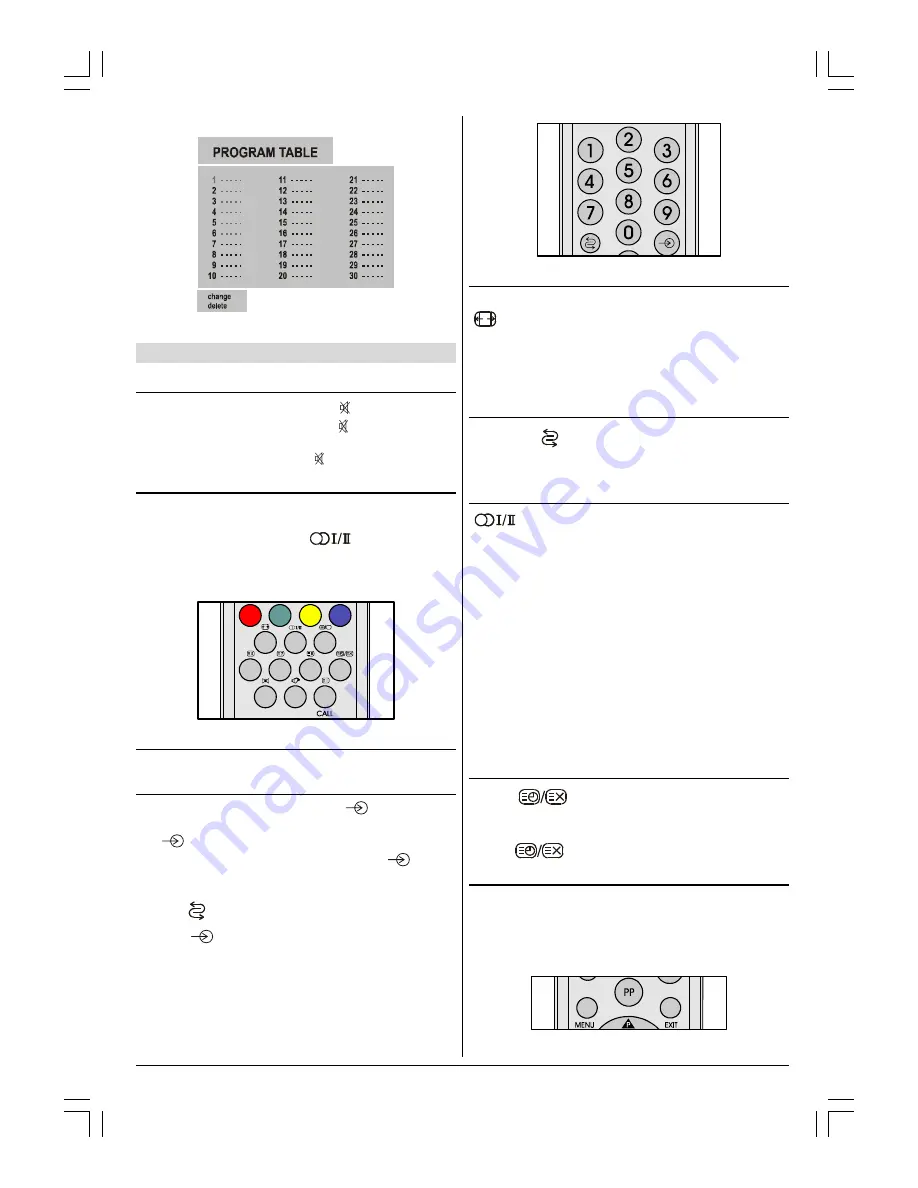
ENGLISH
- 11 -
After APS is completed, the
PROGRAM TABLE
is displayed.
Press
EXIT
button to exit Program Table.
Other Functions
Sound Mute
To cut off the sound of the TV press button. The sound
will be cut off. To cancel mute, press or
V-
or
V+
but-
ton. The volume level will be the same as the level before
mute if you cancel mute pressing button again.
Stereo / Bilingual
If the TV channel you are watching broadcasts in two lan-
guages (e.g. Eurosport), you can select the dubbed or the
original language, pressing the
button.
When the stereo broadcast is received poorly, you can
change from stereo to mono sound so that you can hear the
broadcast more clearly and easily.
Information on Screen
Pressing the
CALL
button
Program Table
is displayed.
Manual Selection of External Source
The external sources are selected with
button. The ex-
ternal sources are selected sequentially, after each press of
the
button. The mode returns to TV mode, either by
pressing the
EXIT
button or by pressing the
button,
after the last source has been selected. You can also return
to channel you were in before entering AV mode by simply
pressing
button.
Pressing "
" button on the remote control selects one of
AV modes (
EXT-1, EXT-2, EXT-3, S-VHS
,
S-VHS EXT2
and
FRONT-AV
).
Screen Format
You can switch between the Picture Modes by pressing the
button.
Screen Format can be selected as
AUTO, 4:3
or
16:9
.
In AUTO mode the WSS info is decoded and the mode of the
screen format (4:3 or 16:9) is selected automatically by the
TV, itself.
Previous Program Selection
By pressing
button
you can switch between the previ-
ously selected and last selected TV channel in a toggling
mode.
Sound Standard Selection
button on the remote control is used to select
Mono/stereo or one of the available languages. The exact re-
sponse of this button depends on the signal being received.
Received audio signal Response
Mono
No other choice is possible
German stereo
Toggle between stereo and
Mono mode
German dual language
Toggle between language I and II
NICAM Mono
Toggle between the NICAM
and the FM carrier signal
NICAM stereo
Toggle between the NICAM
stereo and the FM carrier
signal
NICAM dual language
Select sequential NICAM language
I II FM carrier signal
To Display the Time
Press
button on the remote control to display
the time. The current time is received from teletext and dis-
played at the upper left corner of the screen.
Press
button again to erase the display.
Picture Mode
Press the "
PP
" button repeatedly to view the different picture
modes available.
Picture modes
1
to
3
are preset options.
Picture mode
M
will contain your own selection of Contrast,
Brightness and Colour.
01-2919&ENG-2143-AK53-RF-ST10P-50051716.p65
27.04.2004, 11:44
11
















